Adobe Typekit for Desktop is Awesome
I’ve been beta-testing the brand new, hot-off-the-shelf Typekit for Desktop. And let me just say: It’s awesome.
(Actually, Adobe appears to be calling this new service “File and Typekit font sync,” but I hate the phrase “font sync” and so I hope that will be the last time I ever type it.)
Adobe is rolling this service out slowly to people, and they have just opened the door for people to sign up. You have to have a paid Creative Cloud membership or an eligible Typekit plan already, but that’s about it. Once Adobe confirms that it’s all working as it should, they’ll expand the service until they can provide it to everyone. No promises on when that will be, but I assume they want to roll it out as quickly as possible over the next couple of months.
How it Works
Here’s the quick version of how it works. First, once you’re logged in to the Creative Cloud (which you probably are most of the time anyway), you open the Creative Cloud applet and choose Fonts:
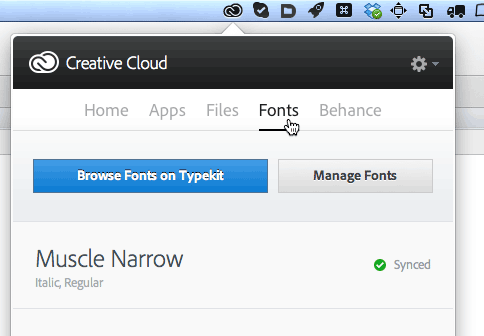
In the image above, you can see that I already have two fonts (from one family) installed. If you want another one, you click Browse Fonts on Typekit to jump to the Typekit web site, where you can pick among a couple hundred fonts:
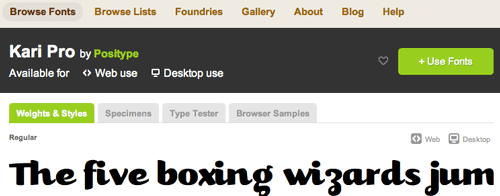
Notice that the web site says clearly that this font is available for both Web and Desktop use. Yes! Now just click Use Fonts and turn on the Sync to Your Computer Using Creative Cloud checkbox:
Thirty seconds later (well, okay, depends on bandwidth and so on), you’ll get a notification that the font is installed. Now you can use it in any application on your computer! Yes, sure, InDesign and Photoshop and Illustrator… and not just CC, but also in CS6 and earlier versions! And don’t forget Word and Powerpoint and other apps, too! It acts just like a regular font in most ways. (Actually, one note: I do have problems getting the Microsoft apps to see the new font immediately, and I find I have to quit and relaunch them to get their font menu to update. I assume that’s an MS problem, not Adobe’s.)
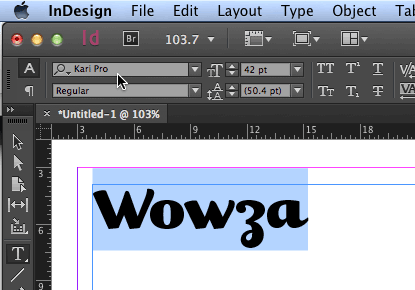
Abilities and Limitations
As I said, these are just fonts. The Creative Cloud downloads them and installs them, but keeps track of them, too. You can use them in any program—you can even convert them to outlines in a program like InDesign or Illustrator! You can export a PDF, EPUB, or DPS app with the font embedded just fine.
But if you stop your subscription to the Creative Cloud, these fonts disappear, and you will no longer be able to use them in InDesign or Photoshop or any other program, even in old documents in which you used them. Of course, the fonts will stay embedded in your PDF files (they can’t take that away from you!) so it’s a good idea to export a PDF of your documents and archive them while you still have your account.
Here’s another limitation: You cannot currently use Illustrator or InDesign’s Package feature to collect the fonts to send to someone else. [update: In limited testing, the package feature appears to work in IDcc. But not in earlier versions.] The recipient of your ID or AI files will have to have their own access to the fonts (either by buying them, or through their own Creative Cloud subscription). Here are some more frequently asked questions answered, on Adobe’s site.
Finally, you can remove a font yourself if you decide you don’t need it anymore. To do that, just re-open the Creative Cloud app, and click Manage Fonts. That opens a web page on which you can remove each font family:
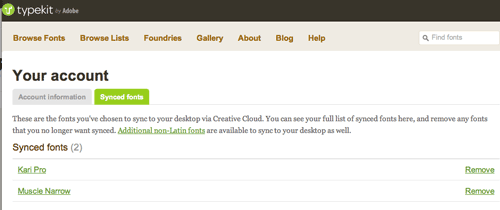
It would be hard to make this process any simpler. Of course, this is all just Version 1 of Typekit for Desktop (and not even officially v1, as you might consider this slow roll-out to be beta software), and I’m sure Adobe has plenty of ideas for how to make it better, integrate it more seamlessly, and add more features. But for now, I have to say I’m pleased as punch and excited to start exploring fonts I’ve never used before!



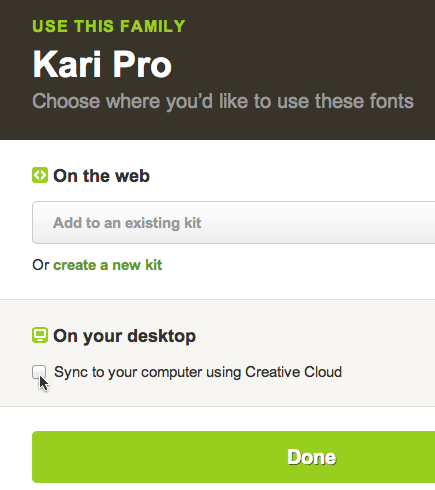
Can’t wait to try this. The other advantage is that you can embed (many? most?) Typekit fonts into EPUBs (eBooks) without paying an extra licensing fee, and they’ll “stay” embedded even if you cancel your CC sub, just like for PDFs. That. is. huge.
I’m really starting to hate Adobe. There’s an old duck hunting technique where you lure them into a large portal that becomes progressively narrower… Is Photoshop the Kooiker Hound that Adobe is using against creatives? Relatively inexpensive now, but when we’re all hooked do we watch the Creative Cloud fee rise exponentially? Sorry to sound like a conspiracy theorist but I’m so glad I still know how to use other tools.
This is a HUGE disappointment at this point. I got early access, only to find out that less than 1/4 of the fonts are available for desktop use. 934 fonts on Typekit, 205 of which are available for desktop sync. I’ve been searching to find out if/when more will become available, but haven’t really found an answer.
I don’t want to get into an argument about whether CC is a good deal or not; each person has to make that decision for themselves. However, I also encourage you to consider that it doesn’t entirely make sense to hate Adobe now for something they might do in the future.
Not being able to package the fonts to send to press just made TypeKit absolutely worthless. As much as everyone seems to think that ALL commercial printers accept and print from PDFs, this is just not true. Unless Adobe can get with the program, there will be little use for TypeKit in my workflow.
@KC3: Actually, in some limited testing, it appears that Package may work if everyone is using CC. (And if you’re using typekit for desktop fonts, then you’d need to be using CC anyway.)
As for printers not accepting PDF files… in my opinion, when I encounter that, it’s time to find a new printer! Come on, it’s the 21st century folks!
I agree. This is going to be challenging for us folks who don’t need the CC all the time at home, but need it every once in a while.
I wouldn’t work with a printer that didn’t have their own copy of CC. My printer stays on top of software because he wants my business.
Almost all printers in the 21st century are happy to accept PDFs of course! Working in prepress for over 10 years, I submit that for even the highest quality print runs, not only are less than a third of them perfect press-ready PDFs, but many of our clients prefer we tweak their InDesign files for all sorts of extra effects, last minute text and image editing, etc. Companies as large as Adobe will naturally try to corner the market (the nature of the corporate beast) and Typekit is obviously a part of that process. No longer is a font is a font is a font. It’s a CC font forever! Will they raise the fees in the future? Silly question! Why in the world wouldn’t they?
Not that our company won’t subscribe: until there is real competition, like it or not, it will have no choice. Don’t get me wrong – I’ve been an InDesign promoter from back when the “experts” considered it a joke, and I love it still. Adobe is champion hands down. But this bugs the heck out of me.
David, in the beginning, when Adobe was still a pup, they tried a (kind of) similar thing with fonts: Requiring a separate license for every printer the font was downloaded to. That obviously didn’t work. They are trying it again with cloud fonts. And applications.
Are you suggesting that Adobe will NOT raise fees in the future?
The one good thing to come out of this will be the development of alternative applications. Adobe will have the high end of the business… to itself, for a while. The rest of us will make do with lesser tools. It’s been a good ride.
Marv Slatkin
I just learned that my aging iMac, which runs a on a very stable Mac OS 10.6.8, does not have access to the Creative Cloud applet that you need to use Typekit.
“Currently, the desktop sync fonts feature uses the CC app in order to sync. The CC app supports Mac OS X 10.7 and above. Unfortunately, you would be required to upgrade your Mac to Lion in order to use desktop sync fonts.”
I’ve read the first couple sentences. “You have to have a Creative Cloud subscription, but that’s about it.” Well, that’s a lot, that’s not a small thing. That’s an expensive proposition that offers no possibility of ownership, ever. I’m not intending to be a Creative Cloud user. Would you pay a mortgage but never get the house? I just bought CS6, and a new computer to run it, and I hope to use it for a long time. When I reach a deadend, I hope that Adobe will have changed its policies, or that a competitor will have emerged — presumably with more reasonable business practices — that I can turn to instead. Ok, now I’ll go read the rest of the article.
Adobe has already raised the fee for CC. Those who subscribed for a yearly subscription on CS6 paid $29.99 + tax per month. Their renewal fee for another one year now a CC subscription is now 66.88% more. $49.99 per month + tax. And we all need our CC fix from our App pusher to stay in business.
Peter people pay a mortgage without owning a house all the time, its called leasing and renting, which if you didn’t know the majority of the current population are not home owners and pay more in rent than a mortgage would cost them.
That being said, what nobody ever brings up is that you can keep the version of Adobe products that you have “leased” for a one time fee, since you never “owned” the software, and still with a different email get a subscription to Cloud if you need the products or need to be up to date.
The obvious advantage being keeping the stability of CS6, the added features of CC, and the ability to put CC on additional computers.
This is actually a cheaper and more practical measure if you were considering an upgrade or additional computer purchase anyway.
For groups, small agencies, freelancers etc, a lot of CC makes perfect sense because up front cost are prohibitive to most people. Prior to CC it would cost roughly a minimum up front investment of about $4000 to pursue a Graphic Design career independently, CC can cut that in half, (not working on a Mac can cut it down even more…)
Adobe isn’t doing anything wrong here, but I accept that will be hard pill to swallow. But CS6 which frankly in most cases is more than most current professionals who don’t usually upgrade with every release anyway, can make do with CS6 and its feature set, and Adobe will continue to sell this version for those who want to “own” something.
Resources like the one you mentioned here will be very useful to me! I will post a link to this page on my blog rental mobil jakarta . I am sure my visitors will find that very useful
Good work! Your post is an excellent example of why I keep coming back to read your excellent quality content.
Jacketsdesire
Thanks for sharing you info. I trulpy appreciate your efforts and I am waiting for your further post thank you once again