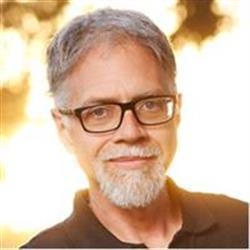Advanced Editing in Camera Raw

Excerpted from Getting Started with Camera Raw: How to make better pictures using Photoshop and Photoshop Elements. Published by Peachpit Press.

As more cameras and image-editing software provide support for the Raw format, more photographers are switching their cameras out of JPEG mode and embracing Raw’s power. Raw is much more than just an alternative to JPEG or GIF or TIFF. Because of the nature of the data stored in the file, you can perform edits on Raw files that are difficult and even impossible to achieve using other formats.

You can alter the feel of an image by changing its white balance. The top image shows the camera’s automatic white balance. The middle image has had a much warmer white balance applied in Camera Raw. The lowest image shows a much cooler white balance.
When shooting in JPEG mode, a camera normally performs a fair amount of image processing and correction before writing a compressed image to the camera’s storage card. When you shoot in Raw, though, no image processing of any kind is performed on the data the camera captures.
The most obvious advantage of shooting Raw is that you have control of operations that are normally performed by your camera. This extra level of control means you can often make better decisions than your camera can. Also, your desktop computer can use more complex algorithms than your camera can, often yielding better overall quality.
One of the most important things to understand about Raw, though, has to do with grasping some fundamental principles that govern the operation of the sensor in your camera. Digital cameras respond to light in an entirely different way than do film cameras, and Raw files have a tonal distribution that is very different from JPEG images. Understanding these differences affects everything from the way you choose exposures when shooting Raw, to the way that you choose to edit your images.
I discuss all of these issues in my book Getting Started With Camera Raw, which covers everything you need to know to shoot Raw files and to process them using Adobe Photoshop Camera Raw. Even if you don’t use Photoshop, the following excerpt from Getting Started With Camera Raw will help you better understand the differences between Raw files and film, as well as Raw files and JPEG. If you’re an experienced film photographer, it’s very important to understand these differences to make the most use of the data your camera captures. If you’re a Photoshop Camera Raw user, this excerpt will introduce you to the differences and functions of the Camera Raw exposure controls.
We’ve posted this excerpt as a PDF file. To open the PDF file in your Web browser, click “Camera Raw.” You can also download the PDF to your machine for later viewing.
To open the PDF, you’ll need a full version of Adobe Acrobat (5 or higher) or the Adobe Reader, which you can download here.
To learn how to configure your browser for viewing PDF files, see the Adobe Reader tech support page.
Excerpted from Getting Started with Camera Raw: How to make better pictures using Photoshop and Photoshop Elements by Ben Long. Copyright © 2005. Used with the permission of Pearson Education, Inc. and Peachpit Press.
This article was last modified on December 14, 2022
This article was first published on January 4, 2006