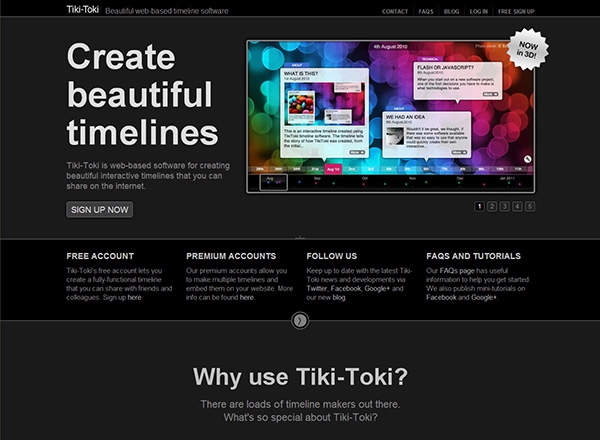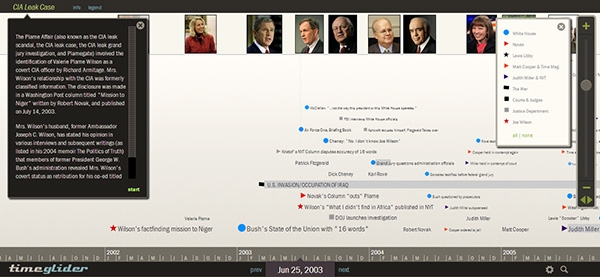Amazing Timeline Makers to Use on Your Desktop or Tablet

If you follow me on Pinterest you know I’m an aficionado of infographics and data visualization. One of my favorite types of infographics is the timeline. Its linear format is ideally suited to telling a story that occurs over time. Event- or action-based progressions and regressions are easily understood by viewers when presented in a timeline. Interactive timelines offer not only an unlimited range accessed via horizontal scrolling, but also virtually unlimited space for text, photos, illustrations, video, audio, hyperlinks, and other media to immerse the viewer in the story.
Creating a static timeline is easy with an application like Adobe Illustrator, Photoshop, or even InDesign. Interactive, scrolling timelines, however, require more interactive tools. Although you can build interactivity in the aforementioned standard applications, it’s a lot of work and requires special output formats—for instance, SVG output from Illustrator and Folio, PDF, and SWF (Flash) output from InDesign. And if you really only want to create a timeline once in a while, it may not be worth the time and effort to learn new skills like Flash, After Effects, or Edge Animate just for the purpose of creating a timeline.
Fortunately, specialized Web tools exist to create shareable, often embeddable timelines—many free. Granted, these single-purpose tools may not be as versatile in their export and sharing options as the SVG, HTML5, and SWF formats created by the desktop applications. But on the other hand, these tools offer timeline-specific design, interactivity, formatting features, and purposeful ease-of-use the desktop applications can’t match.
Here are some great Web-based timeline creation tools you can use on your desktop or mobile device.
TimeToast
The free account provides one user the ability to create and publish an unlimited number of SWF Flash-based timelines that include ads served by TimeToast. The $5.99 per month Basic and $8.99 per month Pro accounts remove the banner ads and increase the number of account users for group-editing to five and thirty-five, respectively. TimeToast Website. Example timeline (pictured below).
Tiki-Toki
Also Web-based, the charmingly named Tiki-Toki provides a single timeline for the free account and three premium account levels—Teacher ($125 per year), Bronze ($7.50 per month), and Silver ($25.00 per month)—that include up to 25 timelines, group editing, and removal of the site-served advertisements included in the Free account. The Teacher account is a unique offering that includes one Silver account for the teacher—including up to 25 timelines—as well as 50 Bronze accounts for students, each with its own allotment of five timelines. All Tiki-Toki accounts offer options to color-code categories and types of events, integration of YouTube- and Vimeo-hosted videos, and 3D timeline views. While the Free account only hosts timelines on the user’s dedicated Tiki-Toki page, Premium accounts are given the option of embedding timelines directly in external Websites. Tiki-Toki Website. Example timeline (pictured below).
Timeglider
This Web-based tool offers a free student account with three timelines embeddable in your own Website or HTML5-based app. Basic ($5 per month or $50 annually) and Group (pricing based on number of users) accounts offer more timelines—10 or 500, respectively—plus advanced features such as batch editing, presentations, and collaboration. Timeglider also offers a jQuery widget to incorporate timelines into other Websites, widgets, and mobile apps. Timeglider Website. Example timeline (pictured below).
This article was last modified on December 13, 2022
This article was first published on November 17, 2013