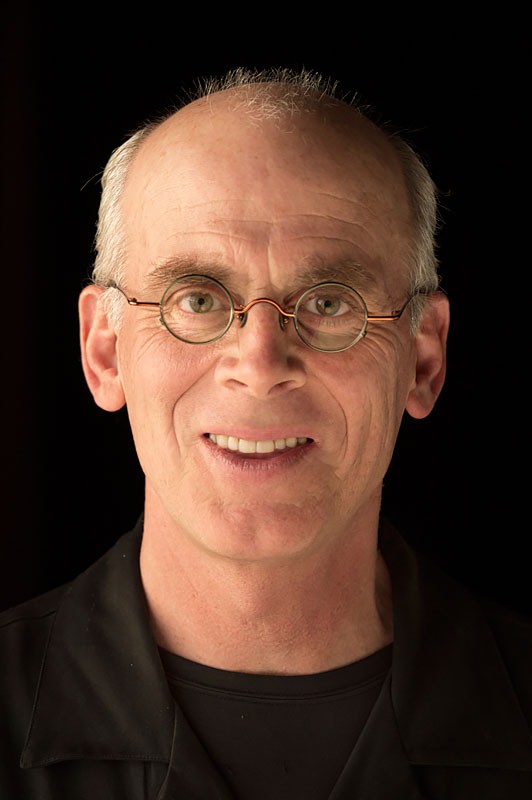Create a Reflection Effect in Photoshop CS3
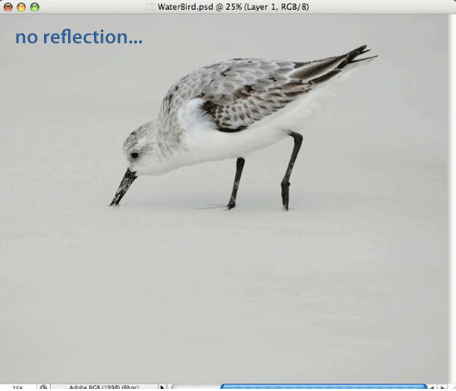
This Photoshop CS3 tutorial is an installment of The Russell Brown Show.
Realistic reflections are a very popular effect in today’s imagery. You can hop on the bandwagon by following the instructions in this easy-to-follow tutorial.
Click on “Mirror Mirror” or the animation below to begin streaming the 7MB QuickTime video.
If you don’t have QuickTime installed, you can get it here.
It won’t take you long to add a reflection using this technique.
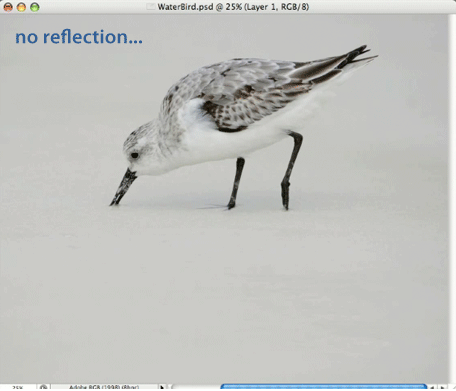
This article was last modified on January 5, 2023
This article was first published on May 23, 2008
Commenting is easier and faster when you're logged in!
Recommended for you

Adobe Releases Free Photoshop Extension for Blending Colors
Adobe has released a new free extension for Photoshop CS6 that provides two new...

How to Make a Cinemagraph in Photoshop
Cinemagraphs are images in which just a portion is animated on an endless loop....
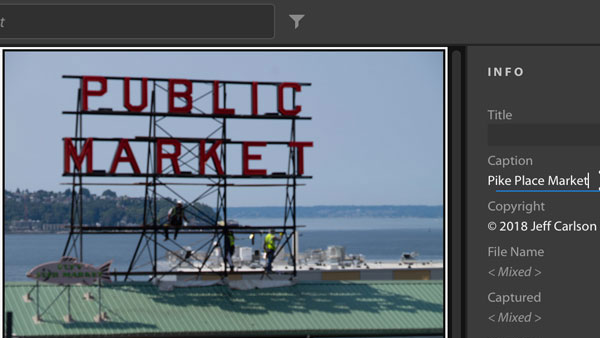
The Right Way to Assign Metadata to Photos in Lightroom
We all know it’s helpful to assign metadata to photos in Lightroom, but it alway...