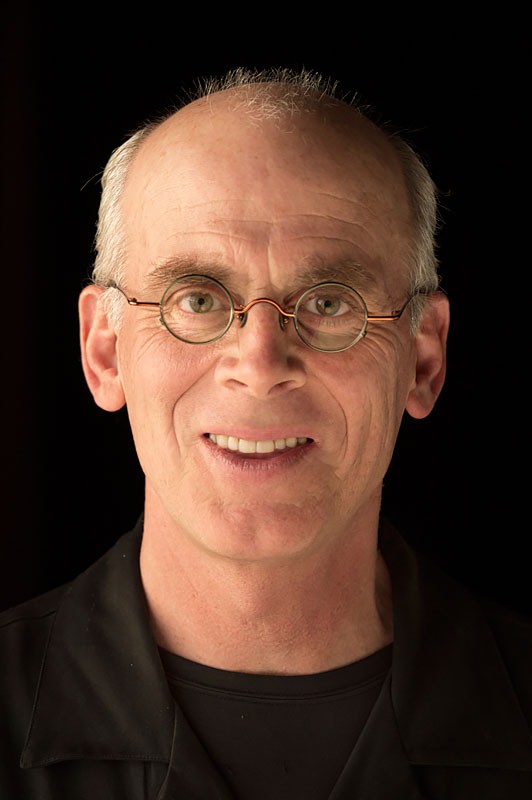Create an Artificial HDR Effect in Photoshop

HDR is cool, but because it requires multiple takes of the same scene that are nearly identical, you might think it’s impossible to achieve when you’re shooting objects that move.
However, with Adobe Photoshop CS4 and this tutorial, you can create a faux HDR effect that adds an oversaturated, illustrative enhancement to underexposed images.
Stream the 10MB QuickTime tutorial in a separate window by clicking the image below.
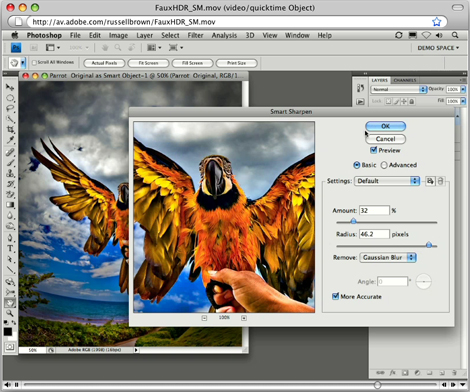
This article was last modified on January 5, 2023
This article was first published on July 16, 2009
Commenting is easier and faster when you're logged in!
Recommended for you

Basic Tips for Color Management
In early December, a community of conference-goers explored best practices and n...

Secrets of the Esc Key
If you’ll pardon the pun, the Esc key might escape the notice of many Adob...

How to Carve an Apple in Photoshop
Visit a really good Japanese restaurant and you’ll often find the food dec...