To provide the best experiences, we and our partners use technologies like cookies to store and/or access device information. Consenting to these technologies will allow us and our partners to process personal data such as browsing behavior or unique IDs on this site and show (non-) personalized ads. Not consenting or withdrawing consent, may adversely affect certain features and functions.
Click below to consent to the above or make granular choices. Your choices will be applied to this site only. You can change your settings at any time, including withdrawing your consent, by using the toggles on the Cookie Policy, or by clicking on the manage consent button at the bottom of the screen.
The technical storage or access is strictly necessary for the legitimate purpose of enabling the use of a specific service explicitly requested by the subscriber or user, or for the sole purpose of carrying out the transmission of a communication over an electronic communications network.
The technical storage or access is necessary for the legitimate purpose of storing preferences that are not requested by the subscriber or user.
The technical storage or access that is used exclusively for statistical purposes.
The technical storage or access that is used exclusively for anonymous statistical purposes. Without a subpoena, voluntary compliance on the part of your Internet Service Provider, or additional records from a third party, information stored or retrieved for this purpose alone cannot usually be used to identify you.
The technical storage or access is required to create user profiles to send advertising, or to track the user on a website or across several websites for similar marketing purposes.

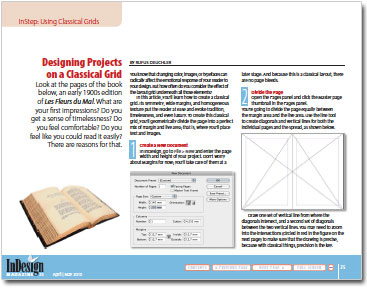


I remember a rule for setting out a text box on a page, used by calligraphers, and it goes like this:
for any page (height + width – diagonal)/12 = x
Use 2x for top margin, 3x for side and 4x for bottom. For a two page spread use 3x for left, centre and right.
You can use the space outside the box for headers, footers, page numbers etc. Always looks dignified.
Ray Kenyon – Melbourne, Australia
Lovely ….now all we need to do is get the client to accept that luscious white space!
Thanks for the tip!
I have been designing books and printed material for a lot longer than this fellow and the first thing that strikes me with this so called classic page grid is the narrow gutter margin. There is nothing more certain to turn off the reader than not being able to easily read text towards the gutter especially in a publication with many pages.
Try using a golden section principle for classic proportions instead. Also, trust your own eye.
Melinda Rene, Brisbane, Australia
I am horrified that this article reduces “classic design” to a few ruled lines that may or may not turn out to be practical on any given page, especially those with an aspect ratio that results in the gutter swallowing text.
Good design involves knowing when to break “rules” like this in order to achieve Good Design. That knowledge does not result from blindly following schemes and formulae, it comes from listening to printers and observing the practicalities of boring mechanical things like the way thick books swallow narrow gutters.
Nice try, but there’s a lot more to layout than this formula.
This calculator might interest you. This calculator creates a harmonious and pleasing grid layout using Tschichold’s “golden canon of page construction”. It creates a document with text area of same proportion to the page size. Where the inside margins total the width of the outside margin. And baseline grid aligns to document grid. https://www.jeanlou.net/grid-layout-calculator/golden-canon/
Very cool! Thanks for sharing that, Jean-Lou.