Digital Camera How-To: Trick Your Camera into Taking Silhouettes
Creativepro.com readers can subscribe to Element K Journals at a discount. Click here to learn more.
A silhouette is a classic and dramatic photographic technique. By isolating the outline of a subject while eliminating detail, a silhouette places tremendous emphasis on shape and contrast. It’s not only popular for portrait photography, but also landscapes and nature photography. While traditional SLR cameras made the process of creating a silhouetted shot a matter of manual exposure adjustment, the automatic nature of digital cameras makes achieving this effect more difficult. However, it’s not impossible to shoot silhouettes with your digital camera if you follow a few simple guidelines.
A Matter of Contrast
In this article, we’ll explore silhouettes and show you how to trick your camera into taking silhouetted shots. Some cameras require more tricking than others, but we’ll explain some techniques that give you the best chance to get great results. Before that, we’ll delve a little deeper into the concept of a silhouette, examining how it can isolate form and add mood to your imagery. Next, we’ll tell you how to frame your shot to get the best results, including background selection and subject placement. Then, we’ll step through the process of taking the silhouetted shot, with details on how your digital camera evaluates the scene and how you can use that to your advantage.
An Extreme Contrast
A silhouette is defined as an outline of something that appears dark against a lighter background. This usually occurs by exposing for the background, which underexposes the subject and produces a silhouette. Some silhouettes completely erase discernible detail in the subject, while some allow small areas of detail around the edges of the subject to maintain depth. As mentioned earlier, the use of silhouettes is a great portrait technique when isolating identifying characteristics such as a nose or a chin, but silhouettes can be equally powerful when shooting more natural shots, such as the example shown in figure 1. A tree branch backlit by the moon, a surfer walking the beach at dawn, or a bird juxtaposed against the setting sun are all wonderful ways to use silhouettes to create a particular mood in your photography.

Figure 1: Using silhouettes is a great technique to isolate form for dramatic results.
Setting Up a Silhouette
To get a good quality silhouette, you don’t have to put on a beret and a smock or tell your subject “work with me.” All you have to do is be aware of a few simple rules to make sure your composition is strong. Incorrect framing or exposure of a silhouette can zap it of all its straightforward power, so take the time to get the shot right.
A Little Background
While the subject of your shot is the most important element of your image, it doesn’t have a chance at being noticed if you choose an inappropriate background. A good background for a silhouette should be simple, evenly well-lit, and of a fairly neutral color. Many of the most powerful silhouettes are displayed in black and white, but colored backgrounds can be effective if they aren’t distracting. An uncluttered background highlights the outline’s finer details while providing enough light to give emphasis to the outline, as shown in figure 2. Excellent natural backgrounds include snow, water, and all phases of the sky (sunset, sunrise, cloudy, etc.) as they’re of a uniform texture and luminosity. If you choose to shoot against a background with a greater texture, such as a brick wall, choose subjects with a bold outline so the finer details don’t get lost.

Figure 2: Good backgrounds, such as the sky in this shot, don’t distract from your silhouetted form.
Positioning your Subject
Once you’ve decided on a background, the next step is to position your subject to emphasize an identifying feature. The most important consideration is to place your subject so it’s appropriately backlit and stands out from the background. Keep the shape simple and try to avoid having it run out of the frame. Eliminate as much foreground lighting as possible, such as artificial lights or reflections from natural light, as it might add detail to your silhouetted subject. If you’re shooting a subject that blocks the light source, make sure that it’s appropriately hidden or your silhouette edges could have distracting hotspots. (Unless, of course, that’s the effect you want!
Capturing the Silhouette
With your subject and background set, you can get your camera ready to take the shot. Capturing a silhouette is really a matter of setting the camera’s exposure for the bright background, so we’ll need to trick the camera into adjusting to underexpose the foreground. Since digital cameras rarely have the same features, we’ll show you a few different approaches for setting your digital camera to get the silhouette effect.
Put the Flash in the Pan
Since your background is providing the light for your image, you won’t need to use your camera’s on-board flash. If your flash is left on, the camera will most likely fire it off when you take your shot to correctly expose the scene. Some portrait photographers like to use a flash to subtly light the sides of a subject, but in most cases it’s better to just turn your flash off.
The Magic of the Half-Pressed Button
Most digital cameras employ a two-stage attack when you press the shutter button. The first, when the button is half pressed, allows the camera to meter the scene, set focus, perform white balance and a whole host of other processes that automatically set the exposure for the shot. When the button is fully pressed, the camera opens the shutter and captures the shot according to these settings. In order to trick the camera into underexposing the foreground, you’ll need to use the half-pressed button technique to your advantage.
The trick is to point your camera at your background, press the shutter button halfway down to get the correct exposure, and then reframe your shot while holding the button down. Once your subject is framed, fully depress the shutter button to take the shot. The camera will properly expose the background while underexposing the foreground, producing a silhouette of your subject. Figure 3 shows the scene from Figure 2 metered directly in the center of the subject as well as the location we chose to meter to achieve the silhouette effect.

Figure 3: This shot was metered directly in the middle of the subject, eliminating the silhouette effect. By metering the sky in the area indicated by the crosshairs, we were able to underexpose the subject and create the silhouette shown earlier in figure 2.




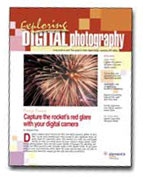
I have 2 digi cams which I bought when I was in China. You’re right, digi cams are very handy and you can capture every moment in life. Nice tips too. Thanks for sharing.
https://www.pinnaclesecurity.com
I’m looking for an excellent digital camera to take photos with of a wide variety of subjects; everything from my daughter’s ballet class with lots of movement to nature.
https://www.pinnaclesecurity.com