Dynamite Business Card Design
This article originally appeared in the June/July 2009 issue of InDesign Magazine (#30). Subscribe to InDesign Magazine here.
You only get one chance to make a first impression. A cliche, but true — and while this applies to many things in life, it’s particularly true of business cards. Making a strong initial impact with your business card can make the difference between getting the job and your card being on a fast track to a bottom drawer — or the recycling bin.
It’s good to stand out from the crowd with a business card that is funny, unexpected, or clever, or all three, but first and foremost a business card should be functional. It’s all common sense really, but don’t lose sight of the fact that a successful card should give a positive first impression; provide clear and accurate information; and be kept by those you give it to. Anything else is gravy.
In this article, I’ll cover the following considerations as they apply to business cards:
1. What to include
2. Orientation
3. One- or two-sided?
4. Unusual shapes and sizes
5. Humor
6. Numbers: which to include and how to format them
7. Photos
8. What to print on
9. Extras
Click the image below to download the article as a PDF. You’ll have to view the file in the free Adobe Reader or Adobe Acrobat to take advantage of the interactivity built into the PDF.
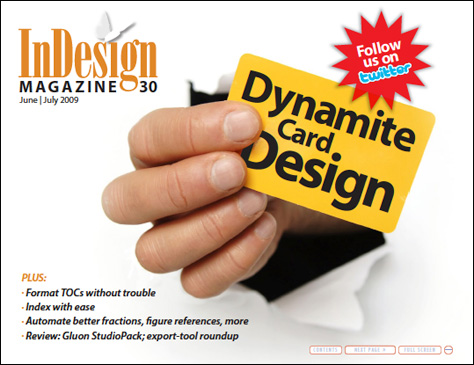



very interested in article about business cards but ‘click on image below’ did not work for me! Is it correct ? should I another browser than Safari? Chris
Hi Chris,
That download link is working for us in both Safari and Firefox. You may want to right-click on the magazine cover image. If that doesn’t work either, you can copy and paste the following URL into your Web browser’s address field: /wp-content/uploads/sites/default/files/downloads/20100407.pdf
Terri Stone
Editor in Chief, CreativePro.com
the down load is not working for me
If clicking on the cover image doesn’t download the PDF for you, try copying and pasting the following URL into your Web browser’s address field: /wp-content/uploads/sites/default/files/downloads/20100407.pdf
Terri Stone
Editor in Chief, CreativePro.com
Same problem but the provided link worked well for me, thanks Terri!
Thanks,
Anuraag
TheAdworld