Essentials of Photoshop Color Correction: Highlights and Shadows
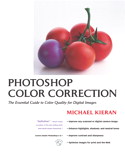
Peachpit Press is offering this book at a discount to creativepro.com readers. Follow this link.
Color-Correction Essentials
If you take a consistent approach to the color-correction process, your images will invariably look better, and you’ll be finished faster. Regardless of why an original image looks wrong, you can always improve it by establishing proper highlight and shadow values, ensuring midtone neutrals are really neutral, enhancing contrast in the area of interest, and applying sharpening in a manner appropriate to the image content and output conditions.
- Highlights and Shadows
The most basic rule of color correction is to take advantage of all available tonal range, and you can only do this if the image’s lightest points are as light as possible and its darkest points are as dark as possible. That’s why setting highlights and shadows is always the first step in the color correction process (see below).If other corrections are applied first, such as neutralizing a midtone color cast, it’s almost certain they will need to be adjusted after highlight and shadow are properly set.
- Neutral Tones
If the neutrals in an image are wrong, everything else is wrong. The highlight and shadow points corrected in the first step not only ensure proper reproduction of the image’s lightest and darkest points-they also make these points neutral.This removes any color casts that might be affecting these areas, but for proper color balance the same thing has to be done throughout the image’s tonal range. This requires carefully measuring, assessing, and sometimes changing midtone neutral or almost neutral colors.
- Contrast
Images just don’t look right unless they have snap-that intangible quality of dimension that separates a flat and lifeless picture from one that jumps off the page. Basic contrast comes from the difference between an image’s lightest and darkest points, and is therefore determined by its highlight and shadow values.But extra contrast can be engineered into any image by applying curves that are steepest, on a channel-by-channel basis, in the areas of interest. In some cases, contrast can be borrowed from another channel in the image, or from one of the channels created by converting a duplicate of the image into another color space.
- Sharpening
It’s not good to be dull. Before being printed (or used online) images must be sharpened to compensate for limitations of the digitizing and printing processes. The optimal settings for the unsharp mask filter always depend on image content, size, and output medium.There is no one-size-fits-all procedure for sharpening images, which means that it often requires two stages: images are sharpened immediately after scanning or capture with a digital camera to produce a master image, then application-specific sharpening is applied just prior to use, once the final size and other output conditions have been determined.
Now let’s see about setting highlight and shadow aimpoints.




For high-end coffee table books with great photography, this advice makes sense. But for less than stellar photos printed small on a web offset press, don’t worry too much about blowing out highlight areas or saturating shadow areas. Contrast is king here.
Also, remember to let the subject of the photo take priority when setting light and dark points. If the subject of the photo doesn’t have good contrast, then it doesn’t matter if extraneous areas have good highlight or shadow detail.
The Design Dude
https://www.designdude.net/
Nice post,good inormation. Thanks a lot Really incredible. I just loved it, perfectly crafted.
cinsel sohbetsikiş izlesohbetsohbetradyo dinlesohbetkral fmbağkurbağkur sorgulama