Fine-Tuning Your Type: Setting Fractions
Q. How can I typeset diagonal fractions?
A. Fractions are a fairly common element in typeset copy. Whether used in recipes, manuals, or body text to indicate size, dimension, and quantity, good typography calls for professional-looking fractions, which in most cases are diagonal (or slashed) fractions.
Prior to OpenType, setting diagonal fractions was a challenge, especially if you needed more than the standard ¼, ½, and ¾ that are available in some (but not all) Type 1 and TrueType fonts. They often had to be created manually (using scaling, kerning, and baseline-shift), which might be ok for the occasional fraction, but impractical when you have to set a large number of different fractions in text. The good news is that many of today’s OpenType fonts not only contain a broad assortment of prebuilt fractions, but are also able to create any fraction on-the-fly. The not-so-good news is that not every OpenType font has this capability, as they vary in their fraction-making features.
Fractions can be divided into three categories: basic, extended, and arbitrary. Basic fractions like ¼, ½, and ¾ are standard in many fonts in all formats. Extended fractions are found in many (but not all) OpenType fonts. They often include 1/8, 3/8, 5/8, 7/8, and sometimes 1/3 and 2/3. Arbitrary fractions include anything and everything else, such as 18/256.

Many OpenType fonts have a range of prebuilt fractions such as these available in Chaparral Pro.
Diagonal fractions (½, not 1/2) can be either prebuilt and part of the font, or created on-the-fly by your software. In InDesign the easiest way to view which prebuilt fractions are available in a particular font is by checking the Glyphs panel.
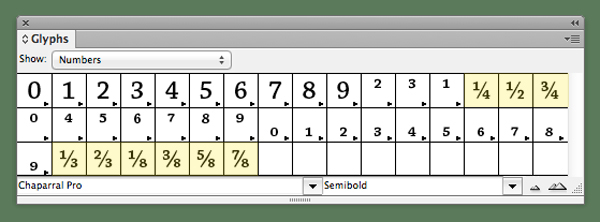
Checking for a font’s available fractions in the Glyphs panel. Choosing Show: Numbers
in the panel makes it easy to view them.
Fractions built on-the-fly vary in appearance: they can look as good as the prebuilt variety, or not so good and with bad spacing, heavy fractions bars, and/or light numerals.
So how do you access or create diagonal fractions? InDesign has a feature that can turn fractions on and off easily, but not all fonts are “enabled” with the ability to either substitute prebuilt fractions, or create them on-the-fly. The only way you will know is to try it. Here’s how:
- Type the fraction manually (lining numerals and a forward slash).
- Select the text.
- From the Character panel or the Control Panel menu, choose OpenType > Fractions. (Note that if Fractions is bracketed, this feature is not supported in that font.)
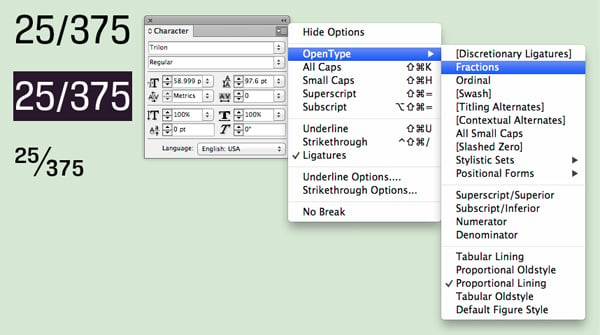
Diagonal fractions can be created on-the-fly in many – but not all – Open Type fonts,
as shown above using InDesign with the font Trilon.
If the font you are using has full fraction-making capability, not only will the proper diagonal fraction appear with true-drawn numerators and denominators, but the forward slash will also be replaced with a fraction bar, which is the typographically correct glyph for diagonal fractions.

The slash is automatically converted to a fraction bar when a font supports the Fraction function.
If the Fractions feature isn’t availlable for the font in question, you can make fractions manually if the font has a full set of numerators and denominators. Once again, check the Glyphs panel for these, noting that InDesign also has them under the Numbers subset of the panel. It is a bit tedious though not impossible to create them manually. Just remember to use the fraction bar, not the forward slash, and kern as needed for balanced spacing.

When an OpenType font does not support the Fraction function, you can create diagonal fractions manually if the font contains numerators and denominators. Be sure to use the fraction bar, not the slash, and kern as necessary, as shown above.
NOTE: Stacked fractions (aka “nut” fractions) are preferred by some for setting math and other measurements, but are not available in most fonts, nor are they supported by the arbitrary fraction-making feature of InDesign.
Ilene Strizver, founder of The Type Studio, is a typographic consultant, designer, writer and educator specializing in all aspects of visual communication, from the aesthetic to the technical.
Her book, Type Rules! The designer’s guide to professional typography, 3rd edition (4th in the works), has received numerous accolades from the type and design community. She conducts her widely acclaimed Gourmet Typography Workshops internationally.



Is there a good list somewhere of fonts with arbitrary fraction capabilities? It would be nice to know what fonts to choose from when designing documents with lots of fractions.
Lucia, there is no master list that I know of, which is not surprising given there are over 100,000 fonts out there, and growing every day! You can either check with the actual foundry for more info or recommendations, or check the character set for a font before you purchase. This info should be available on the foundry’s web site.
Hope this helps!
Ilene | The Type Studio
What about 1/4th and 5/8th? Would ‘th’ be superscript or remain regular? Can’t find anything in CMS clarifying that.
Michael