Free For All: Put Away Your Wallet
Convert Files
ConvertFiles.com saved my bacon a couple of weeks ago. I was at a client’s office, using her computers, when I realized I needed files from my own office hours away. The files were compressed in a RAR archive, which was easy enough to retrieve via my always-on Live Sync (formerly FolderShare) connection. Once the RAR archive was downloaded to the client’s computer, however, I had a problem: She didn’t have MacRAR or another extraction tool available, and her company security policies forbade installing applications not authorized by IT. Thus, I had the files I needed to show her, but in a form we couldn’t access. ConvertFiles.com to the rescue!
All I had to do was upload the RAR archive to the site and provide my e-mail address. By the time the client and I got back from a quick coffee break, the archive had been converted to ZIP format and e-mailed to me. The ZIP extracted beautifully, and we got back to work.
ConvertFiles.com can also convert text documents, spreadsheets, presentations, dozens of video formats, images, and a whole lot more. Another way it’s helped me is to convert files I received from clients in formats I couldn’t use into formats I could: OpenOffice presentations, for example, into PowerPoint or PDF. It’s an excellent tool to have in your bag for the unexpected situation or the unexpected file format.

Change Your Desktopography
Each year Desktopography.net releases a collection of the most stunning wallpapers it can find, showcasing natural and nature-inspired illustrations by talented designers and illustrators. The newest wallpaper collection, which includes the image below as well as forty others, is invigorating whether you use it as a breath of fresh air for your desktop or simply as inspiration to recharge your creative batteries.

Free Fonts from WC Fonts
WC Fonts (“WC” for “water closet”) is a small but growing collection of unique display and dingbat typefaces. Among my favorites are the hand-drawn, hand-shaded RoughTrad and the splatterific Rhesus family (both pictured below).

Get Things Done
Getting Things Done (GTD) is a task-management philosophy that says you’ll be more productive if you record tasks externally—in a to-do list, for example—thus freeing the mind to concentrate on the performance of those tasks rather than remembering which tasks to accomplish. GTD was created by David Allen and described in his best-selling book, Getting Things Done, The Art of Stress-Free Productivity.
So popular is the GTD method that numerous applications have sprung up around it. TaskWriter.com is one of the best such applications, and it’s free.
TaskWriter.com separates your tasks into contexts, projects, and lists. First, categorize your to-do tasks by their context—for example, are they work tasks or home-related tasks? Then, if applicable, associate tasks with particular projects. Finally, add a task to a time-defined list, such as “next action” or “someday.”
Due date customization, calendar and task list views, and a clean, highly intuitive interface make TaskWriter.com an excellent way to get things done.
Click the image below to see a larger version:
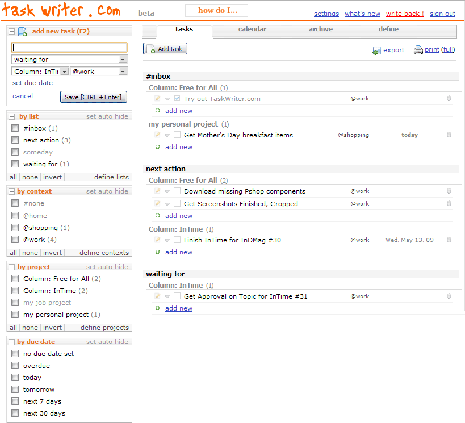
Restore Missing Photoshop CS4 Features
When you upgraded to Photoshop CS4, you probably started exploring such new features as the Adjustments panel, content-aware scaling, and 3D rotation. A few days later, you may also have noticed a few things missing, namely Bigger Tiles, Picture Package (ContactSheet II), Extract Plus, PatternMaker, Photomerge UI, TWAIN, Web Photo Gallery (WebContactSheetII), the Layer Comps to Web Photo Gallery script, and Texturizer’s texture presets.
Adobe removed those features from Photoshop CS4 and Photoshop CS4 Extended, but because they were largely ignored by users in the last several versions of Photoshop, 86ing them isn’t a big deal. Unless you happen to be someone who used those features.
If you do want one or more of those absent features restored, take heart: You can download all of them for free. Detailed installation instructions are in the downloadable archives below:
* Mac Photoshop CS4 users download from here
* Windows Photoshop CS4 users should get it here
What Do You Want Next?
Would you like to hear about more free fonts? Maybe more Photoshop brushes? How about more online applications? Click the Comments button below to tell me, and I’ll do my best bloodhound impression to track it down.
Please note: Free for All will often link to resources hosted on external Web sites outside of the control of CreativePro.com. At any time those Web sites may close down, change their site or permalink structures, remove content, or take other actions that may render one or more of the above links invalid. As such neither Pariah S. Burke nor CreativePro.com can guarantee the availability of the third-party resources linked to in Free for All.



Free fonts are ALWAYS fantastic!!!
At this time, hearing the word free is so exciting! I would love some free script fonts. You never have enough of those! I love CREATIVEPRO!!
Thanks for the tips!
I have to agree with the last two comments. I am a visual artist use the fonts in both my mixed media art and my art journal.
Sheila J
Thank you for sending the newsletter every week. I enjoy reading what’s going on. More free fonts would be nice – and brushes that can be used in PS Elements 7 also… :)
Thank you!
Love your column, love CreativePro…Thanks for your hard work!
I would like to find a reliable program to permanently store old Mail files. Needs to be searchable, and solid, so I can clear of my Mail storage , say annually. It would be great if I could keep my existing folder organization, etc…
Thanks for all your great information and everything!! I love your tips, links, excellent new developments, etc. I am totally thrilled with all your features and just look forward to more!!! Kudos :)
Sorry to reply so late. I was out of town all week teaching Photoshop CS4 for photographers and then for Web design, and I didn’t have time to get to the site and see the response to this latest Free for All.
@Risa1 and Guests: Thank you very much for your enthusiasm! I’m very glad that Free for All is so useful to you!
Re: E-mail archiving. I’ve wanted such a solution myself. There are commercial FileMaker add-ons that will link FileMaker with Outlook, Apple Mail, Thunderbird, and other mail clients for long-term archival, searching, and synchronization, but those add-ons are rather expensive for single users or small groups. They’re mostly meant for large to enterprise businesses. I’ll keep my eyes open, though!
Re: Free fonts: More free fonts it is! I’ll make sure that next month’s Free for All includes some free script fonts.
Thanks very much for the feedback! Keep it coming, and I’ll keep trying to find quality free stuff for you.
Great work on these, do appreciate. Would also like some free vectors/. Ran into some on this site a while back but can’t seem to remember where exactly i saw them. Thanks.