Free For All: Won't Cost You a Penny

Draw Your Own Font
Under the heading of quirky but useful is FontStruct, a Web app for drawing fonts from font retailer FontShop. Using familiar drawing tools and geometric shapes on a grid, you build a font character by character. When you finish, FontStruct generates a TrueType font usable on Windows and Mac OSX.
Note that the fonts generated by FontStruct lack hinting, kerning pairs, and other features that typically qualify a font as high quality, so they’re not ideal for body or even headline type. But FontStruct is an easy way to draw dingbats, symbols, and other occasional use glyphs and then store them in the very convenient form of a font.
At the very least, take a look at other designers’ “fontstructions” in the gallery, a source of unusual free fonts.
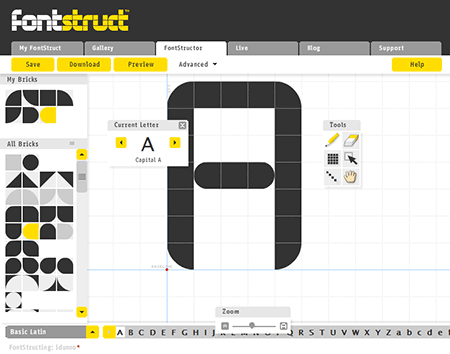
Free Stock Photos
StockVault.net has more than 26,000 free stock photos. It’s been around since 2004, run by Danish designer and photography enthusiast Bjorgvin Gudmundsson, and assisted by Caleb Kimbrough, whose free textures and photos have frequently appeared in Free for All.
Like most free stock photography sites, Stockvault mixes premium imagery results into searches of its own free imagery library. So be careful where you click. Once you get used to navigating the rather subtle distinctions between free and premium images, you’ll find a wealth of high-resolution stock photography and vector clip art.

Photoshop CS5.x Image Watermark Panel
If you’re a photographer or designer who sells images online, or if you display your images in your site’s online gallery, you may regularly watermark those images to identify and protect your work. However, watermarking a batch of images is a royal pain in the, er, PSD. At least it was, until the amazing Russell Brown released the Adobe Watermark Panel for Photoshop CS5 and later. The free panel gives you precision controls, such as watermark positioning, and the ability to choose your watermark’s font family, style, size, and color.

You’ll find the Adobe Watermark Panel listed roughly one-third of the way down on Russell Brown’s “Scripts” page—which is worth a visit all by itself—but here is a direct download link. To get up and running quickly with the panel, check out Dr. Brown’s QuickTime video tutorial.
Easy To-Do List Synchronizes Across All Devices
Lists—most often to-do lists—are essential to productivity for many of us. But many free to-do list apps try to be complete team-based project management systems. When you simply want to jot down a series of tasks and maybe fill in details later, I recommend Wunderlist. It’s the perfect to-do list app.

There are four big reasons I love Wunderlist. First, it’s available as a free desktop app (both Windows and Mac) and as free apps for iPad, iPhone, and Android-powered tablets and phones. (Users of BlackBerry, WebOS, and other mobile devices can use Wunderlist in their browsers with the same functionality as the dedicated apps.)
Second, Wunderlist works exactly the same on all platforms and devices. Regardless of the platform you use to create or edit lists, Wunderlist automatically and instantly synchronizes your changes to all the other platform versions you use. If you write a shopping list on your Mac, it’ll be on your mobile phone when you get to the store.
The third and fourth reasons are Wunderlist’s speed and flexibility. Creating a new list is as easy as pressing or clicking a button and naming the list. Adding items are even easier: Type the list item and hit Enter, Return, or Done; the item is added to the list without prompting you to fill in due date, a lengthy description, or anything else. Once an item is on a list you can edit it, adding a due date, notes, and sub-tasks. You can print lists and share them via e-mail, enabling anyone else with a Wunderlist account to collaborate on your list.
Make Notes on Web Pages
Do you ever want to make notes on a Web page, either for yourself or to share with colleagues or clients? You could cobble together something on your own, or you could use one of the many systems out there, most of which I find either too complicated or too simple. Or you could try Bounce, a new annotation service that is easy to use and makes note-sharing optional, not mandatory.
Begin by entering a live URL in the Bounce form field. The app then takes a full-page screenshot on which you can enter comments by drawing a marquee around any part of the screenshot and beginning to type. Your comments are private unless you choose to share them by posting to Facebook or Twitter or e-mailing the sharing URL at the top of Bounce’s user interface.

What can I find free for you? Want more free fonts? More Photoshop brushes? How about more online applications that do this or that for free? Tell me in the comments what you’d like to see in future installments of Free for All, and I’ll do my best bloodhound impression to track it down for you.
Please note: Free for All will often link to resources hosted on external Web sites outside of the control of CreativePro.com. At any time those Web sites may close down, change their site or permalink structures, remove content, or take other actions that may render one or more of the above links invalid. As such neither Pariah S. Burke nor CreativePro.com can guarantee the availability of the third-party resources linked to in Free for All.
This article was last modified on January 18, 2023
This article was first published on July 13, 2011
Commenting is easier and faster when you're logged in!
Recommended for you
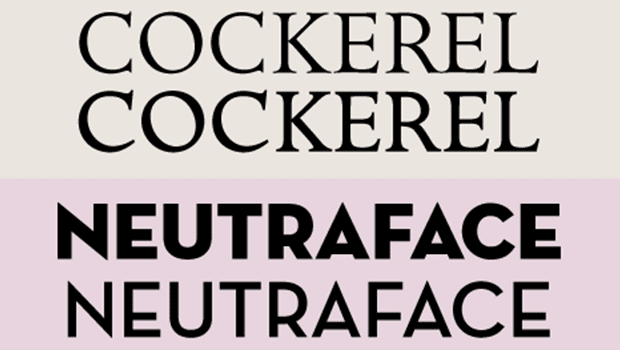
TypeTalk: Titling Fonts and Titling Alternates
Learn how to use titling fonts and titling alternates to add personality and ele...

FourMatch, the lie detector for photos
Back in June, I wrote a story on a new company that was developing software for...




