Get the Nesting Instinct: InDesign's Nested Styles Auto-Format Multiple Paragraphs
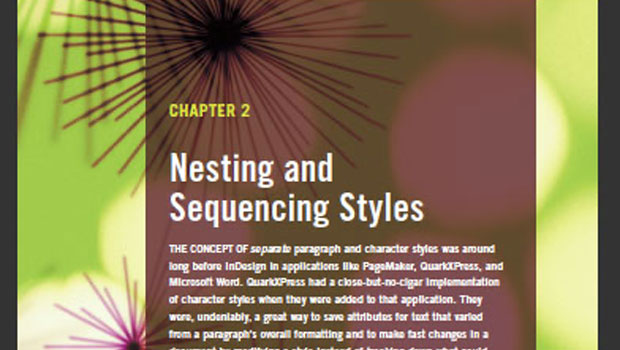
This article is excerpted from Adobe InDesign CS4 Styles: How to Create Better, Faster Text and Layouts, published by Adobe Press.
The concept of separate paragraph and character styles was around long before InDesign in applications like PageMaker, QuarkXPress, and Microsoft Word. QuarkXPress had a close-but-no-cigar implementation of character styles when they were added to that application. They were, undeniably, a great way to save attributes for text that varied from a paragraph’s overall formatting and to make fast changes in a document by modifying a style instead of tracking down what could amount to hundreds of local overrides. But that’s as far as it went. The two styles—paragraph and character—were completely independent of one another. In other applications, character styles still had to be applied one by one to any text that required them.
With InDesign CS, Adobe’s engineers did something that, it seems, had never occurred to anyone before: They made character styles work within paragraph styles using a feature called Nested Styles. This concept was so simple, and it made perfect sense. How had someone not thought of it before?
In the simplest terms, the Nested Styles feature is a way to prebuild (or nest) one or more character styles into a paragraph style. Those character styles are automatically applied in a predetermined order that is “triggered” by specific conditions (e.g., “through 2 commas” or “up to 1 En Space”). What character styles are nested in the paragraph, in what order, and what triggers the switch between them is entirely customizable.
Nested styles are appropriate for any project. For large jobs like directories and catalogs with great quantities of text or cyclical publications like magazines and newsletters where a look and feel is established in advance and reused month to month, they are the best way to improve productivity, ensure consistency, and maintain the highest level of flexibility throughout the design and production process. While they may be less critical for smaller or stand-alone projects like advertisements and packaging, they are no less useful.
This entire series of paragraphs was created with prebuilt styles.
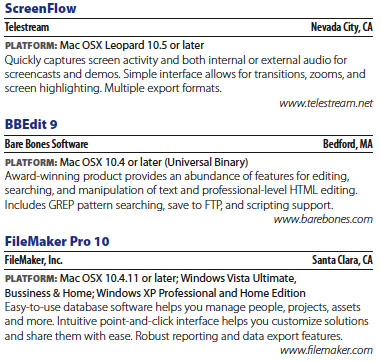
To learn how to make nested styles work best for you, check out this video by Erica Gamet, and articles in and articles in Issues 2, 27, and 35 of InDesign Magazine.
This article was last modified on July 19, 2022
This article was first published on June 8, 2009
Commenting is easier and faster when you're logged in!
Recommended for you

Move Pasteboard Items to Current Spread
Editor’s note: The scripts mentioned in this article still work in InDesig...

CreativePro Magazine Issue 20 Now Available
CreativePro Magazine Issue 20 has articles on designing emails, tips & tricks, r...



