Get that Tilt-Shift Look without the Lens

Mostly I’m a programmer (and the founder of Alien Skin Software), but occasionally I dabble in photography at the hobbyist level. In this tutorial, you’ll see one of my favorite uses of Bokeh, Alien Skin’s lens simulator and selective focus tool. I’ll make a picture of a real scene look like it is a miniature model, like a toy train set.
Close-up pictures of small objects usually have very shallow depth of field; that is, objects at a certain distance are in focus and things get blurry rapidly as you move closer or farther from that distance. In contrast, a photo of a far-away subject is more likely to have everything in focus. By using Bokeh to simulate that shallow depth of field, you can trick viewers into thinking they are looking at something small.
There are two things to keep in mind when you’re using this technique. First, use a shot taken from high and far away, like from a tall building looking down on the rest of a city. A close-up shot of one large subject is just not going to work. Second, boost the contrast and saturation to make everything look more like plastic toys.
Click on any image to see a larger version.

Here is a shot I took of the Arc de Triomphe from the Eiffel Tower in Paris. Everything is in focus. I’ll fix that by running the Bokeh plug-in.

Here is the Bokeh user interface. I set the Focus Region to Radial. I faded the photo just so you can clearly see the radial focus region controls in the preview. I squashed the focus region’s inner solid oval so it is wide and thin. Then I pulled the outer dashed oval far out to give a long drop off to the blur. You could accomplish a similar blur by running Bokeh twice with the Planar Focus Region, but this is about the same and is easier.

Here is the result of running Bokeh. We’re close! I then bumped up the saturation and contrast using our Exposure plug-in to finish the effect.

There you go, a toy version of Paris. Below you can see other examples I made from shots I took in Paris and Vietnam.





Check out Smashing Magazine and Metropolis Magazine for some beautiful examples of this same trickery. The difference is that these were made using expensive tilt-shift lenses.
This article was last modified on January 5, 2023
This article was first published on May 18, 2009
Commenting is easier and faster when you're logged in!
Recommended for you
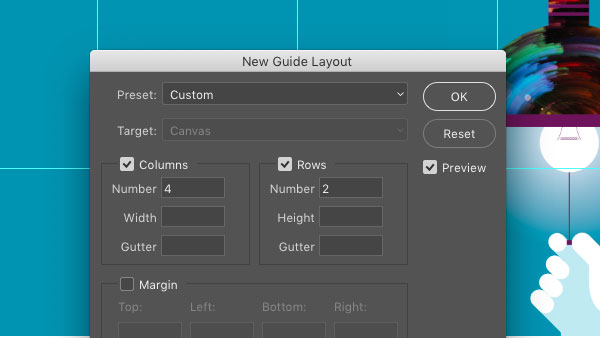
CreativePro Tip of the Week: Creating Guide Layouts in Photoshop
Ever need to create a set of regularly-spaced guides in a Photoshop document? Or...

Changing Image Focus with Photoshop CC 2018
Dual-camera iPhones like the iPhone 7 Plus, iPhone 8 Plus, and the iPhone X have...

SOS San Francisco: A Case Study for Collective Visual Brainstorming
This article details the creative process used to develop the graphics for SOS S...



