Illustrator CS6 How-To: Creating a Simple Pattern
Excerpted from Illustrator CS6 New Features video training course on lynda.com.
As mentioned in our first look at Illustrator CS6, one of the key new features of Illustrator is the ability to make seamless patterns both quickly and intuitively. Prior to CS6, the job of pattern creation could sometimes be a fussy and fiddly exercise, where you had to position objects manually around a bounding box that served as the pattern tile. But now, with the new Pattern Options panel, you can specify the spacing, sizing, and arrangement of pattern objects and have Illustrator do the work of making it perfectly seamless.
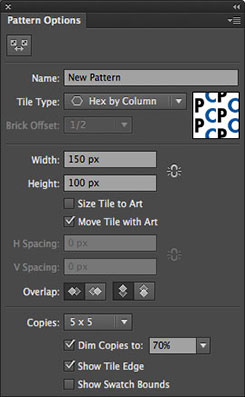
In this video, Justin Seeley takes you through the steps of creating a simple pattern swatch, applying it to artwork, and editing it to create a new variation. It’s so easy and fun, you’ll probably want to get started right away making patterns of your own.
Visit the Illustrator tutorials page on lynda.com to see more videos of Illustrator CS6.

