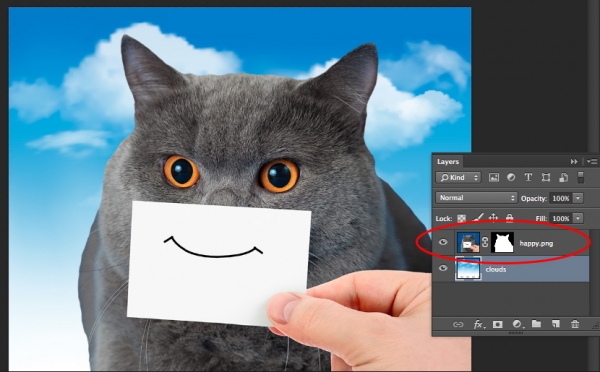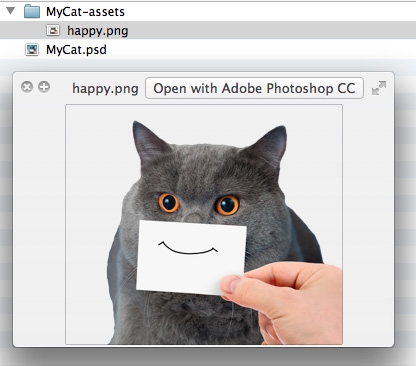Instantly Extract Images From Layers With Adobe Generator for Photoshop CC

Adobe has released an update to Photoshop CC and among the enhancements is a new (and rather amazing) ability to extract the content of layers and layer groups as individual assets merely by changing the names of those layers.
For example, with the new feature enabled (choose File > Generate > Image Assets), just add an extension like .jpg or .png to a layer to have Photoshop create a new folder with the contents of the layer as a separate file.
You can also tweak the size and quality of the extracted images by adding additional information to the layer name. When you make a change to a layer, the extracted file is updated immediately. If you delete the layer, the extracted file is also deleted.
Underlying the new feature is a bit of open source javascript technology called Adobe Generator, which can be used to extend/automate/integrate Photoshop with other systems. You can learn more about Adobe Generator and download it at Github.com.
To see the new feature in action, check out this video by lynda.com’s Justin Seely.
For a full list of what’s new in the latest update to Photoshop CC, check out the Photoshop Help page at Adobe.com
This article was last modified on January 8, 2023
This article was first published on September 9, 2013
Commenting is easier and faster when you're logged in!
Recommended for you

ColoRotate, the mobile color companion to Photoshop
With Adobe’s Kuler on hiatus, it might be a good time to check out alterna...

A Photoshop Script to Delete Empty Layers
As a Photoshop user, one of the kindest things you can do for anyone who has to...

Out of Gamut: Photoshop, Previsualization, and Print Prediction
In my last column, I addressed the question, “How can I get Photoshop to m...