Photoshop How-To: Retouching Images with Bert Monroy, Part 1
What is retouching, anyway? Smoothing over a scratch in a negative or getting rid of red-eye reflection are obvious examples of retouching. But it’s also adding elements that were never there to begin with or eliminating those that are distracting to the scene. While some aspects of retouching may be considered ethically questionable, others are essential to the photographer’s art.
In the olden days, retouching was done by hand by dedicated craftsmen. Now thanks to Photoshop, everyone can be a photo-retoucher. Some might even say that it’s mandatory to know the basics of retouching.
And there is perhaps no one better to explain the nuances of photo-retouching than Bert Monroy, Photoshop artist extraordinaire.

In this excerpt from “Commercial Photoshop with Bert Monroy,” Bert shows you how — and why — he retouches images. We’ve divided this important and illuminating chapter into two parts: Part 1 covers repositioning elements, adding content, cleaning up highlights, and eliminating items while enhancing others. Part 2 addresses adding shadows, color, motion and other ways to change the mood of a scene.
We’ve posted this excerpt as a PDF file. Click the link “Retouching, Part 1” to open the PDF file in your Web browser. You can also download the PDF to your machine for later viewing.
To open the PDF, you’ll need a full version of Adobe Acrobat (5 or higher) or the Adobe Reader, which you can download at www.adobe.com/products/acrobat/readstep2.html.
To learn how to configure your browser for viewing PDF files, see the Adobe Reader tech support page.
Excerpted from “Commercial Photoshop with Bert Monroy” © 2004 New Riders Publishing. Reproduced by permission of Pearson Education, Inc. Publishing as New Riders. ALL RIGHTS RESERVED.


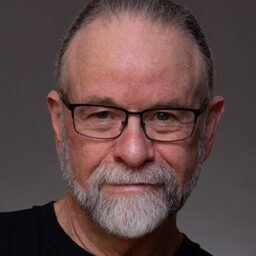
I would loveo read the full article, but had trouble downloading the file. This is not the first time, either. Several of your book excerpts are so large that they cause problems for me, and I have DSL, a fast computer, and lots of RAM.
Thank you for these tips and techniques. The information was extensive and complete. Good job.
I didn’t have trouble downloading the PDF, however, it was a little large. It could have be made lighter for download.
CP’s PDFs are usually too large — not a big drawback because the tips are FREE.
Thank You
Re PDF size… the publisher sends us the press-ready PDFs (which are HUGE). I usually downsample them. But some of these books are graphics intensive and downsampling the images makes for a less than stellar reader experience.
We’ll keep trying to strike the right compromise…
Pamela Pfiffner, editor in chief
As we all know, there’s always more than one way to skin a cat in Photoshop. Bert Monroy has an eloquent and economical style in putting across his excellent solutions to retouching conundrums. Mieow articles like his, please. (And yes, the PDFs could be less megabytewise without losing the quality.)
Excellent instructions which will help in my retouching jobs. Thanks
Bert Monroy is one of the best.