Pinterest Now Has Flickr Attribution

There’s been a lot of excitement about Pinterest and there’s been some backlash, too. There’s been some concern about who “owns” Pinterest content, a complaint that’s been compounded by the lack of attribution for photographic content. Because a lot of great photos are found on Flickr, those images are often not credited.
Previously we reported that you could add code to block Pinning of your images. Now an even better solution has been devised for Flickr users whose images show up on Pinterest.
Flickr images pinned on Pinterest will automatically carry the proper attribution, including a link back to the original Flickr page.
When you find an image on Flickr that you like or are inspired by, you click the Share menu and Pinterest shows up as an option. When a photo is pinned from the Flickr share menu, the image attribution is attached to it, ensuring that the photo is properly attributed. Flickr users who do not want their images shared have the option to disable the Pinterest button as well.
Flickr says: “We made sure that every image shared from Flickr will be clearly attributed with the name of the photographer, the title, as well as a link to the photo page. Because the attribution cannot be edited, photographers can rest assured that pins and repins of their images will be credited and linked back as well, ensuring people can leave comments, fave the photo, or contact you directly on Flickr.”
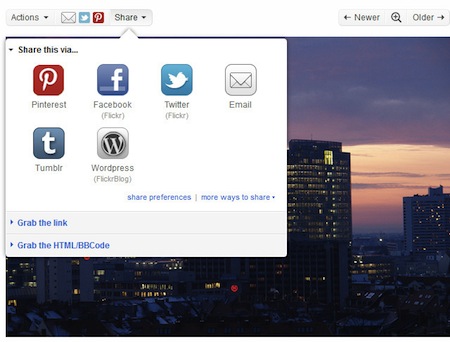
The share menu on Flickr.
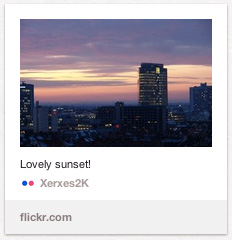
The attribution as it appears on a pinned image.
On top of that, Pinterest has gone back and properly attributed all Flickr images previously pinned on the site, which must have been a quite an effort.
You can read the FAQ for more information.
Tip of the hat to PetaPixel.
This article was last modified on July 20, 2021
This article was first published on May 3, 2012
Commenting is easier and faster when you're logged in!
Recommended for you

Work Week Projects: Customizing PowerPoint
Five quick exercises to do while you're at work to make working in PowerPoint mo...
Acrobat How-To: Setting PDF Open Options
This story is taken from “The 100 Best Adobe Acrobat Tips & Tricks....
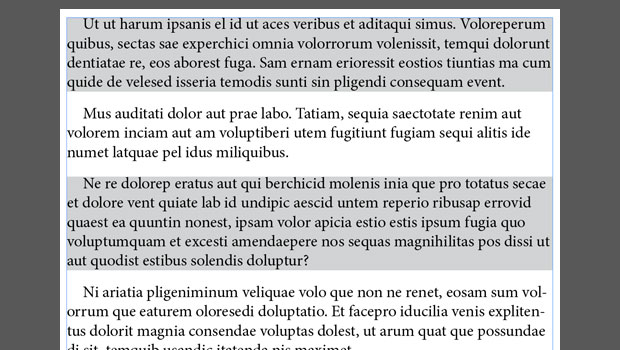
Adding Shading to Alternate Paragraphs With GREP Find/Change
See how to apply shading to alternating paragraphs (like list items) without hav...




