Reaching Your Audience on Facebook: Understanding EdgeRank

If you’re in business for yourself as a creative professional, chances are good that you’ve already set up a business page on Facebook to advertise what you do — and you’re probably using your personal profile to network professionally as well. Even if you’re not working under your own shingle, you may be involved with helping to promote your company using Facebook.
But getting your message out on Facebook can be a bit trickier than it seems on the surface. It’s not enough to build up an audience of hundreds or thousands of fans, and assume that whatever you post will automatically be seen by that entire audience. In fact, if you don’t know what you’re doing, the percentage of friends and fans who actually see your postings in the News Feed could be disappointingly small.
But don’t despair: A little bit of time spent learning about how Facebook decides which postings get top placement in its News Feed can pay big dividends in your ability to reach a larger audience.

Figure 1: If you have a business page, Facebook shows you exactly how many people have seen each of your postings — and even breaks that number down into how many of your fans saw it organically in their News Feeds versus how friends of your fans saw it virally.
Some people are shocked when they discover that most postings from Facebook business pages only reach a fraction of their potential audience. They shouldn’t be. After all, most Facebook users are connected to hundreds of friends, along with dozens if not hundreds of official pages — and there simply aren’t enough hours in the day to see everything that gets posted.
Trust me — I’m a Facebook obsessive. I spend at least a couple of hours each day reading my Facebook News Feed, and sometimes much more. (Hey, I have an excuse — I work in social media for a living. So I can tell myself that studying Facebook’s daily stream of baby hedgehog photos, political rants, and personal updates is my equivalent of Scotty poring over the technical manuals for the Enterprise on Star Trek.)

Figure 2: Nobody can tell me that seeing this hasn’t enriched me professionally.
But even so, there’s no way I could take in even a quarter of the postings that come flooding through Facebook’s network on any given day from all of the people and pages I try to keep up with. I use Friend Lists and other tools to try to home in on the content I’m most interested in — but I have to recognize that I’m only going to get a sampling of what’s being posted, and hope that what I see is the important stuff. People who have jobs that don’t allow for so much heavy Facebooking — which is probably most people, I’m guessing — are going to see an even smaller chunk of the News Feed than I do.
The difference between Facebook and Twitter in this regard is that if you go to Twitter’s Home page with a half hour to read it, the half hour’s worth of postings you see will be the ones posted most recently by the tweeters you follow — in simple reverse chronological order. Luck of the draw, determined by the moment when you happen to arrive.
Facebook, on the other hand, tries to be selective about it. Facebook figures that since you probably have a limited amount of time for reading the News Feed each day, it should do its best to show you the postings you’ll find most interesting.
So Facebook uses a special, proprietary set of algorithms called EdgeRank to decide which postings rise to the top of the News Feed.
In a way, it’s not that different from what Google does. Think back to the ’90s, when the early search engines would cough up a fairly arbitrary and not very useful set of results. Google’s breakthrough was to figure out how to rank results by looking at factors like how many other sites linked to a particular result, in order to determine how credible and valuable each particular result was. That way the cream could rise to the top.
Similarly, EdgeRank analyzes a variety of data about each piece of content that gets posted on Facebook in an attempt to figure out which ones most deserve your attention when you arrive at the News Feed.
I’ll be the first to admit that Facebook isn’t always successful at this. There are plenty of days when I arrive at Facebook’s Home page and shake my head at what EdgeRank has chosen to show me. Some days Facebook reminds me of the kind of friend who really wants to get you something you’ll love for your birthday, but just can’t quite figure out your taste.
But there is a method to its madness: There are discernable rules behind EdgeRank’s picking and choosing. We don’t know all of the factors that EdgeRank takes into consideration, because Facebook wants to protect its recipe (just as Google won’t disclose all of its criteria to the legions of SEO consultants who try to crack its code for a living). But we know some of the most important ones — and as soon as you become aware of them, you’ll realize they were hiding in plain sight because you see them in action every day.
And the important thing is this: When you understand those rules, you can do a much better job of creating content that appeals to EdgeRank.
Promoted Posts: Pay-to-Play on Facebook?
Before I get too deep into the mechanics of EdgeRank, I should say a few words about the “Promoted Posts” controversy. Rants like this one from the Dangerous Minds blog have been popping up in my News Feed a lot lately. Here’s the short version: Many Facebook page owners are noticing that their postings are reaching a lot fewer people than they used to — apparently as a result of some tweaks Facebook has made to EdgeRank earlier this year.
And unfortunately, that diminished reach seems to coincide with Facebook’s introduction of its Promoted Posts feature — whereby you can choose to pay for your postings to be shown to more people in the News Feed than they otherwise would.
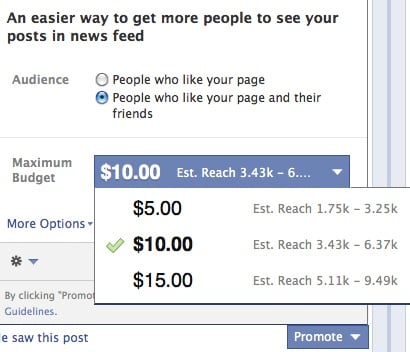
Figure 3: The Promoted Posts feature lets you pay a little extra to increase your audience for a specific posting.
Essentially, by making use of the Promoted Posts feature, you’re turning a given posting into a paid ad that shows up in the main News Feed, rather than over in the right-hand sidebar — and you’re tipping (some might even say bribing) EdgeRank to give it VIP placement.
Taken by itself, I don’t have a problem with the mere existence of the Promoted Posts feature. Facebook is under enormous pressure to generate revenue these days, and Promoted Posts are just another form of paid advertising that’s available to page owners.
But it’s understandable that many users are frustrated to see that their reach has been reduced at the exact same time that Facebook is encouraging them to pay for promoted postings. Whether the timing was intentional or not, it comes off feeling like a heavy-handed way of pressuring those who use Facebook to promote business or creative endeavors to pay for a level of exposure they used to get for free.
On the other hand — I would argue that even in these days of reduced reach, the amount of exposure you can get for free on Facebook is still an incredible bargain. Even if you can’t afford to spend a dime on ads or promoted posts, you can still reach more people for free on Facebook than any other medium I know of. After all, you can’t advertise on TV or in the newspaper at all unless you have some money to spend. So from that perspective, the fact that Facebook lets you do as much as it does for free seems fairly generous by comparison.
And as another point in its defense, this whole controversy is possible because Facebook is transparent about telling page owners exactly how many people their postings were displayed to. (If you advertise in a newspaper or magazine, you might know the circulation figures, but you’ll never know how many people turned to the particular page where your ad resides.)
Of course, I don’t expect that to quiet the complaints. But for the rest of this article, I’m going to put the controversy aside, and focus on helping you get the most reach you can out of your Facebook postings — whether you can afford to spend money to promote them or not.
And that brings us back to the importance of understanding EdgeRank. So let’s take a look under the hood and see what drives it.
EdgeRank Counts Edges — And Weighs Them, Too
EdgeRank takes its name from the fact that it ranks postings based on certain distinguishing factors called edges. Each posting has a specific number of edges, which may include any of the following things (among others):
- Likes
- comments
- reshares
- tags (i.e., if you’ve tagged any friends or pages by name in the posting)
In general, the more edges a posting has, the higher it’s likely to rank in the News Feed.

Figure 4: Likes, comments, and reshares all add edges to a posting. So this posting has at least 36 edges (27 Likes + 6 comments + 3 reshares).
That brings us to an important takeaway:
Every time you Like or comment on a Facebook posting, you’re essentially voting for it to be seen by more people.
Clicking Like on a Facebook posting isn’t just a message of your support to the user who posted it, and anyone else who might happens to see it. You’re also signaling to EdgeRank that you find the posting worthwhile, because you’re adding an edge to it. So really, you should think of the Like link as a “Recommend” link. If you see a posting that you find entertaining or informative or important for others to see, don’t just let it scroll by — your click could make the difference between whether it vanishes into the mists of Facebook, or advances to a wider audience.
This applies to comments on a posting as well. Every time you Like someone’s comment on your own posting, you’re adding another edge to that posting. And if you reply to someone’s comment with a comment of your own, you’re adding yet another edge — and potentially exposing it to more people in the News Feed.
But not all edges are created equal. EdgeRank also weights the edges themselves based on three factors: affinity score, type of edge, and time decay.
1. Affinity Score: Some Facebook Friends Are More Equal Than Others
This is probably the most complicated of the three main factors I’m going to explain, but it boils down to this: You’re more likely to see content posted by the people and pages you interact with often on Facebook.
So a posting will rank higher in your News Feed if the friend who posted it, or the people who’ve Liked and commented on it, are people you tend to pay attention to.
That’s because Facebook assumes that the people you interact with most often on Facebook are the people you find most interesting — and that therefore you’ll find the content they post interesting, too. EdgeRank constantly analyzes how often you interact with other users on Facebook — how often you Like or comment on their postings, or post on their Timeline, or converse with them via direct messages. And EdgeRank keeps score: The more you interact with someone else, the higher your affinity score with that person will be.
So here’s an example. Suppose you have two Facebook friends from college — let’s call them Rachel and Mark. You have a high affinity score with Rachel because she’s one of your best pals and she consistently posts smart, worthwhile content. You comment on her postings almost every day, and the two of you exchange lots of direct messages, too.
On the other hand, you barely know Mark. He friended you a couple of years ago, and you accepted because you vaguely remember him from a Creative Writing class, but you haven’t interacted with him since then. So your affinity score with Mark is very low.
Now, if Rachel and Mark both post links to articles on the same morning, EdgeRank is much more likely to show you the article that Rachel posted, because of your high affinity score with her. And you’re probably unlikely to see the article that Mark posted (at least at first), since you haven’t displayed much interest in his postings in the past.
But wait, there’s a plot twist ahead! Suppose that Rachel and Mark are actually really good friends, and Rachel is a big fan of Mark’s postings. So a little later in the morning, Rachel comments on Mark’s posting and clicks the Like button for good measure. Now Facebook is much more likely to show you Mark’s posting in the News Feed, because someone you find interesting (Rachel) has interacted with it — essentially giving it her seal of approval. In a way, Rachel has lent Mark a little bit of her high affinity score with you.
You have affinity scores with official pages for brands and businesses, as well as with your friends, of course. More on that later.
2. Type of Edge: Some Edges are Edgier Than Others
This one’s fairly simple: Some edges carry more weight than others. Comments may affect a posting’s rank more than Likes, for example — presumably because it takes a little more time and effort to compose a comment than to simply click Like. Not all Facebook comments are incredibly thoughtful, as I’m sure you’ve noticed — but a post that generates real discussion is arguably more interesting than one that merely generates applause.
And of course, reshares are probably the most valuable of all, since when someone reshares your post they’re explicitly saying it deserves to be seen by more people.
3. Time Decay: Freshness Counts
Time decay is really just a fancy way of saying, “How long has this milk been sitting in the fridge?” EdgeRank scores fresher content higher than older content, since Internet users tend to find today’s breaking news more compelling than yesterday’s.
For that reason, edges lose their edginess as time goes by — so the older the posting and its edges are, the less likely they are to rank highly enough to appear in your News Feed.
This article was last modified on January 6, 2023
This article was first published on October 30, 2012
Commenting is easier and faster when you're logged in!
Recommended for you

Scanning Around With Gene: Small. Noisy. Underpowered. Beloved.
In recent advertising, Volkswagen has brought back a vintage Beetle to serve as...

Interview with Sara Rosinksy, Crackerjack Copywriter
Q&A with Sara Rosinsky, who is presenting Copywriting Essentials at the 2023 Des...

GO: A Kidd’s Guide to Graphic Design, by Chip Kidd
Mention the name Chip Kidd to most designers, and you will inevitably get a rais...




