Recover Photoshop Files with Photo Recovery

Disk Doctors Photo Recovery for Mac now has enhanced support for recovering Adobe Photoshop files i.e. PSD file extension. The software is updated with latest algorithm that will help users to recover lost/deleted .psd files from hard drives, memory cards etc. PSD is the default file extension of the proprietary file format of Adobe Photoshop which is widely used.
Disk Doctors photo recovery software is an advanced program designed for Mac OS X, it uses advanced technologies to find and reconstruct fragmented digital photographs after deletion or accidental formatting of a memory card. Disk Doctors Photo Recovery (Mac), the program uses individual algorithms for each supported file type to perform sophisticated data recovery, developed over years of research at Disk Doctor Labs.
Disk Doctor Photo Recovery (Mac) also uses advanced algorithms to recover professional RAW photographs for almost all popular Digital SLR’s, for e.g. Canon, Nikon, Sony, Panasonic, Leica, Hassleblad, Minolta, Olympus and Kodak etc. The software supports recovery of the files mentioned below.
RAW Photo Format: CR2, CRW (Canon), NEF (Nikon), ARW, SR2 (Sony), DNG (Samsung, Pentax etc.), KDC, DCR, K25 (Kodak),
RAW (Leica), RAW (Panasonic), MRW (Minolta), ORF (Olympus), PEF (Pentax), X3F (Sigma), 3FR (Hasselblad), RAF (Fuji)
Standard Photo Format: BMP, PNG, TIF, TIFF, JPEG, JPG, GIF
Audio Format: MP3, WAV, MIDI, M4A, M4B, AIFF, AIF, AIFC
Video Format: MPEG, MPG, AVI, MOV, M4V, 3GP, 3G2, MP4
Pricing and Availability
Disk Doctors Photo Recovery for Mac with PSD support is priced at $69.00 (USD) for a limited time. Demos are available from Disk Doctors online.
This article was last modified on December 14, 2022
This article was first published on July 7, 2009
Commenting is easier and faster when you're logged in!
Recommended for you

Using Photoshop’s Content Aware Scale and Content Aware Move
Speaking Photoshop This article is an excerpt from Speaking Photoshop CS6...

An Important Update to Creative Cloud Libraries: Read-Only Access
Since the arrival of Adobe’s Creative Cloud, applications like Photoshop,...
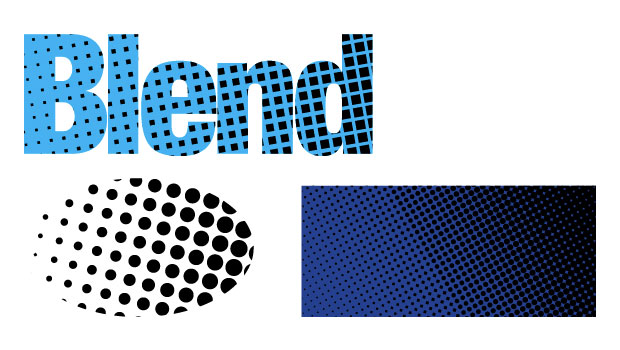
10 Free Vector Patterns, Volume 3
You may have seen my 20 free vector patterns and the follow-up 20 free line...



