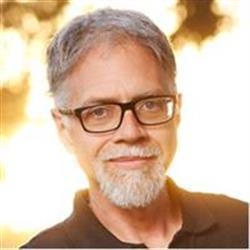Review: Epson P-7000

Score: 85
Pros: Excellent screen; extremely full-featured; can rate and delete media on the unit; decent transfer speed.
Cons: Very pricey; need extra software to import ratings; case is bulky.
Flash memory cards get cheaper every year — or maybe that’s every month. At the time of this writing, you can get a speedy 2GB SD card for $20 at your local BestBuy. Of course, while flash card technology has been steadily advancing, so have digital camera sensors. So while a 2GB card would have netted you a colossal number of images on a 4-megapixel camera five years ago, on today’s 10 to 15 megapixel cameras, 2GBs holds maybe 100 raw images.
If you’re planning an extended shoot away from your computer, you’ll need to either invest in a lot of flash cards, or in a portable storage device. Epson’s P-series of battery-powered, hard drive-based portable storage devices have long been the Cadillacs of their field, and the P-7000 continues this tradition with speedier performance, interface improvements, and the P-series’ exceptional LCD screen.
What It Is
The P-7000 is a relatively small gizmo with a 160GB hard drive; a big, bright 4-inch LCD screen; built-in media slots, and all of the interface and computing power required for you to copy data from flash memory cards to the device’s hard drive. Oh, and it’s battery powered, so you can take it deep into the middle of nowhere.
What sets the P-7000 apart from most of its competition is its exceptional 4-inch LCD screen, with an extremely wide viewing angle and a color gamut that Epson claims encompasses 94% of the Adobe RGB color space. The screen is visible in bright daylight, though it does suffer a little bit from glare.
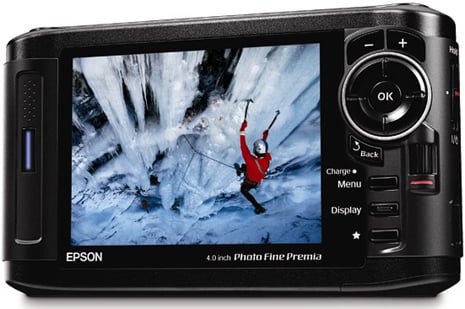
The high-quality screen makes the P-7000 ideal both for reviewing images you’ve shot and for making presentations to potential clients. To that end, the P-7000 ships with a nicely made stand that props up the unit for group viewing. The device itself, along with its stand, packs easily into the included nylon carrying case, which has a little bit of extra room for flash card storage.
In addition to its screen, the P-7000 also scores for its speedy download times — up to 35% faster than previous Epson viewers — and for its ability to read and display most popular raw formats.
If you routinely travel sans computer, perhaps because you’re travelling light through airports or going backcountry, the P-7000 gives you a way to offload images so you can free up flash cards for additional storage. While in transit, you’ll be able to review and delete images, as well as present images as slide shows. When you’re not shooting, you can also use the P-7000 as an MP3 player and watch movies on its large screen.
That’s an appealing combination, but the $799.99 price tag puts the P-7000 deep into the range of laptop computers. For $200 less, you can buy the P-6000, which has a smaller hard drive (80GB) and doesn’t includes case and stand.
Also, the P-7000 is not small compared to other portable storage devices, primarily because of the large screen. If you want a big, beautiful LCD, you have to carry a device big enough to house the screen and the battery to power it.
Connectivity
The P-7000 includes slots for CompactFlash and SecureDigital cards. These slots can be adapted to work with just about any other current card format, though you’ll need a third-party adapter to do it. The CompactFlash slot works with newer high-speed UDMA cards, while the SD slot supports SDHC and MMC formats. You can also plug your camera directly into the device.
CLick to see a larger version of this image

To transfer the contents of a card, turn on the P-7000, wait for it to boot up (about 5 seconds), and insert the card. Almost immediately, a dialog box appears with choices to copy the contents of the card to the P-7000’s hard drive, or to browse the card for selective downloads. I find that it’s usually faster to copy everything and then delete unwanted shots later.
Transfer time is respectable, though not breathtakingly speedy: Transferring 2GB from a SanDisk Ultra II 2GB card took 4:50.
Usability
The P-7000 interface is nicely improved from the previous version. The unit now features a jog wheel on the front, which you can use for all sorts of functions, from menu navigation to zooming and panning. A simple set of buttons also allows for fast menu navigation, and the unit’s interface is generally well-conceived and nicely implemented.
The P-7000’s screen is large enough that you can easily judge composition, and the histogram and EXIF overlay make it simple to evaluate exposure. A second overlay provides a flashing highlight clipping display. With these tools, you can start culling shots while still in the field, eliminating bad exposures and junky compositions, which will free up more storage and reduce your post-production.
The unit can zoom into a 400% view of your image. Once you’re zoomed in, you can easily pan around your image. However, when you’re viewing a raw image, the P-7000 defaults to showing you the JPEG preview that’s embedded in the raw file. Because of the typically high compression used in these previews, they’re not always great for determining sharpness. While you’ll certainly be able to spot wildly out-of-focus shots, you probably won’t be able to assess subtle changes in depth of field, or very fine sharpness variations. Fortunately, you can change a preference so that the P-7000 will show true, decoded raw images. Then zooming in gives you a startling degree of clarity.
The P-7000 supports a wide range of raw formats from a number of vendors, but you’ll want to check compatibility carefully before you by. Note, too, that raw decoding is a somewhat subjective process, and the colors that you see on the camera-generated JPEG that the P-7000 uses for raw display may look different than what you see in your raw decoder.
You can rate images on the P-7000 by selecting an image and then pressing the Rating button to apply one to five stars. The current rating is superimposed over the image, and you can easily edit them at any time. However, ratings don’t transfer with images when you do a normal copy. Instead, you must use the included Epson Link2 software to transfer the rating information from the P-7000. It can then add it to the XMP files created by any Adobe application. While this extra step is a hassle, if you find yourself with some time to kill while on the road, being able to get started on your rating can be very convenient.
The P-7000 has an auto-rotation mode that allows it to automatically rotate images so that they’re displayed properly on the screen. You can deactivate this feature if you’d rather see portrait images displayed as large as possible.
The unit’s built-in slide show mode is very flexible, letting you specify an accompanying music file, transition, and duration. Unfortunately, it doesn’t allow for manual advance. The P-7000 also has built-in video output in NTSC or PAL format, so you can easily hook the device up to a TV for a larger view.
Click to see a larger version of this image

If you have a printer that supports Epson PictBridge, you can print directly from the P-7000 to produce contact sheets, or individual prints. Obviously, you can’t do much in the way of image editing, but for quickly knocking out prints you’ve just shot, or for carrying a printable portfolio, this can be very handy.
Battery life on the P-7000 is good, and if you minimize your browsing and use of the screen, you can stretch a lot of time from the battery. The battery has very good shelf life as well. If you charge it, do a couple of transfers a day, with minimal screen use (the screen automatically shuts off during transfer) you’ll be able to use the device for weeks.
If you plan on doing a lot of review on its screen, I suggest doing so when plugged into the wall, or invest in additional batteries.
Media Mongering
The P-7000 can also play audio and video files in a huge number of formats. When you perform a backup, the P-7000 isn’t discriminating; it simply copies everything off of the card. Any AVI or QuickTime movies you shot with your camera should be visible, although I had a few AVI files that wouldn’t play.
Spending this kind of money on a device just to play movies and music is silly, of course, but with its large drive, you can load up the player with movies and music before you start on your trip, and as you watch movies, delete them to free up space to store photos. With its four-inch screen, you’ll have a better movie watching experience than you’ll get on an iPod or iPhone, and the P-7000’s built-in speakers — though tinny — facilitate group viewing.
Do You Need a Screen?
There’s no doubt about it: If you want an extremely high-quality media viewer that’s loaded with features, you’ll be hard pressed to find a better option than the Epson P-7000. However, you’ll also be hard-pressed to find a more expensive option.
Your first question when shopping for a device like this is whether you need a screen. I often don’t have time to review my images in the field, and if I’m somewhere where there’s no power, then I certainly don’t want to use precious battery life reviewing images — I need all the battery I can get just to perform backups.
If, like me, a screen doesn’t fit with your shooting style, I recommend something like a Digital Foci Photo Safe media drive, which offers the same storage for much less money.
If you do need a screen, then there are other, cheaper alternatives, but their LCD screens are inferior. If you’re only looking for a quick hit for composition, that might be okay, but to assess exposure, the P-7000’s display and histogram are must-haves.
If space is a premium, then the P-7000 might not be the best choice, as it’s fairly large (about the size of a paperback book) and heavy (about a pound). When it’s in its case, it’s very large, measuring about 7.5” x 4” x 3”.
But the biggest issue with the P-7000 is its price. At $800, it’s more expensive than some tiny laptops. For example, you can get an HP Mini-Note, which has a bigger screen, a 120 GB drive, and is a full computer, for $750. At 10″ x 6.5″ x 1”, it’s longer and wider than the P-7000, but when the P-7000 is in its bulky case, the HP is much thinner, so it still might pack more easily.
To be fair to the P-7000, the Epson unit’s screen is probably higher quality, with a wider color gamut. But the P-7000’s screen isn’t calibrated to any known factor, so it’s still not a guaranteed reference.
The P-7000 is a great product. Whether it’s right for you will depend on the size of your wallet, the size of your luggage, and whether you need high-quality image review in the field.
This article was last modified on December 14, 2022
This article was first published on October 1, 2008