Safely Find and Use Images Via Google

In a July 9 blog post, Google software engineers Lance Huang and George Ruban quietly and calmly unveiled a change to Google’s Image Search that could save countless designers from violating image copyrights.
By checking a few boxes in the “Usage rights” section of the advanced image search page, you can now filter every image Google has ever indexed so that you see only files tagged with a license that allows re-use of the image.
Copyright-savvy designers know that a basic “OK to re-use” tag may not be enough when you want to use an image commercially. And what if you need to modify the image and then use it for commercial purposes? No problem — just select which level of usage rights you need in a drop-down menu, and Google will narrow the search even further.
The search engine recognizes images tagged with Creative Commons and GNU Free Documentation licenses, and those that are in the public domain.
Of course, as Huang and Ruban themselves point out, just because someone slaps a license on an image doesn’t mean that someone truly has the legal rights to do so. You’ll have to do some digging to verify the license’s accuracy. You’ll also have to abide by the restrictions imposed by the particular license; for example, some Creative Commons licenses state that you must include artist attribution. But at least you’re farther down the road toward doing the right thing than you were before!
Here’s what the process looks like:
1. Go to the advanced image search page. Fill out as many of the fields as you wish, but be sure select the appropriate choice in the Usage Rights dropdown menu.
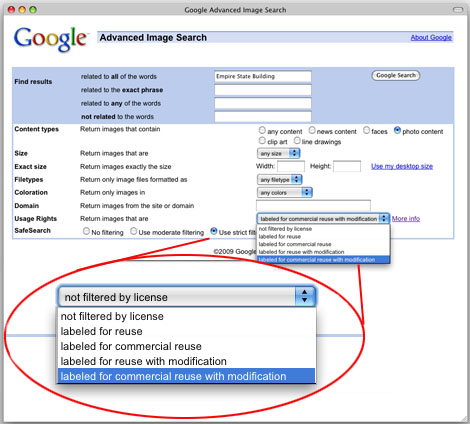
2. Google will return search results that meet your criteria.
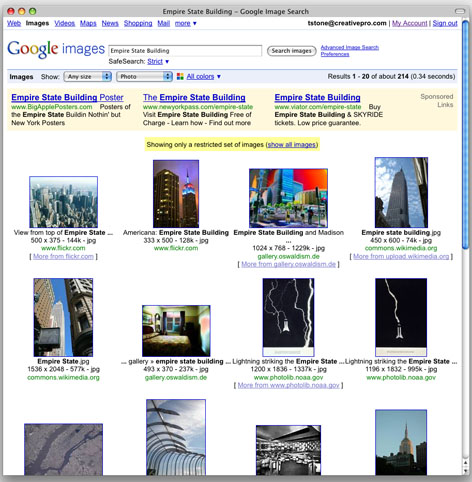
3. When you find one, you like, click on it.
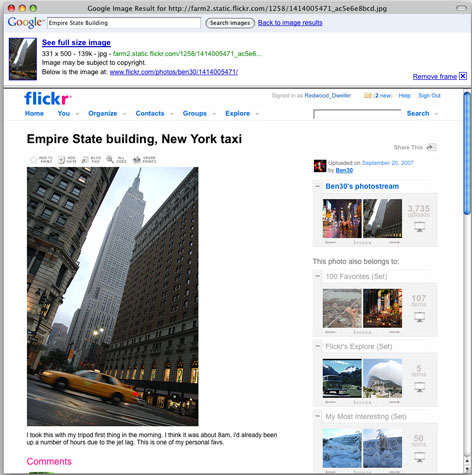
This article was last modified on December 14, 2022
This article was first published on July 13, 2009
Commenting is easier and faster when you're logged in!
Recommended for you
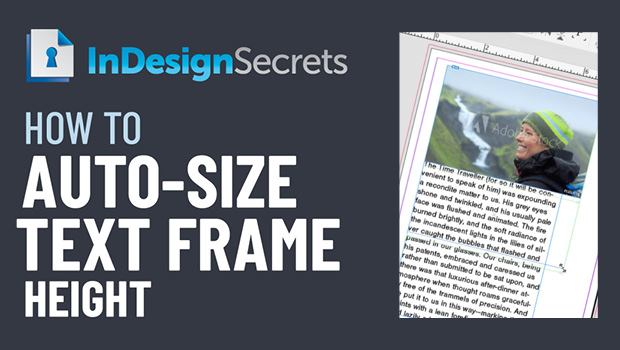
InDesign How-to: Auto-Size Text Frame Height
In this InDesign how-to video, Erica Gamet demos how to auto-size a text frame’s...

PageProof launches FinalFile.com, a Free Tool to Add and Verify Content Credentials for Creative Files
FinalFile.com lets creatives and enterprises add or verify Content Credentials i...

Interview with Caroline Desrosiers, Alt Text Entrepreneur
Q&A with Caroline Desrosiers, who is presenting at The Design + Accessibility Su...



