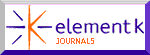There’s a Lot to Love About Microsoft Internet Explorer 5.0
Being the die-hard Mac fans that we are, it’s sometimes difficult to admit that every so often Microsoft does something right. But, we have to give credit where credit’s due–their recent release of Internet Explorer 5.0 is by far the best browser to hit the Web. In fact, we’re wondering if maybe there’s something about the number 5 that’s magical for Microsoft, since they didn’t hit the big time with Outlook Express until its 5.0 release. While there’s a number of great additions to the revised Internet Explorer, there are several features that just make us perfectly giddy as we surf the Web. We’re sure that as you read on, you’ll agree that Internet Explorer 5.0 is the best browser around. So let’s begin our overview by looking at the first big change to the application.
Managing Favorites and Folders
The more you surf, the more you find killer sites that you want to visit again, and to be sure you remember the address, you probably bookmark the page. The problem is, though, bookmarking simply inserts the listing in a menu. As you continue to bookmark pages, the length of the Favorites menu grows until it becomes nearly useless. Granted, you could choose the Organize Favorites option to put the newly bookmarked item in a folder, but who’s that organized? What version 5.0 cleverly does to alleviate this problem is allow you to bookmark and organize pages in a single step. To do so, simply drag the icon that’s adjacent to the address into one of the toolbar folders you’ve created, as shown in Figure A.
Figure A: You can quickly add a page to your Favorites menu by simply dragging the @ icon to the appropriate folder.

These new toolbar folders act as pop-up menus when you click on them. So, the next time you want to visit the site, just click on the folder in the toolbar and choose the site’s address, as shown in Figure B. You can also drag the icon to your desktop to create a URL reference file that, when clicked on, will launch your browser and take you to the page.
Figure B: The folders on the toolbar act as pop-up menus, making it easy to organize and visit your favorite sites.

Web Pages Just Work Right
How many times have you visited a site only to find the type abysmally small. Chances are you blamed the designer, but in reality, the page probably looked fine on the platform she designed the page on. Most likely the problem is that she designed the page to look good on a PC, which displays everything at 96 dpi rather than the Mac’s standard 72 dpi. To overcome this drawback, Internet Explorer 5.0 automatically displays Web pages at 96 dpi, making them much easier to read. That means you’ll never need a magnifying glass to read a Web site. Should the text be too large or too small, you can click the Larger or Smaller button to change the size accordingly.
Another feature that makes Web pages appear the way the designer intended is the new rendering engine incorporated in the new browser. The engine is the first of its type to fully support the published Internet content standards as defined by the World Wide Web Consortium (WC3). This means that the designer won’t have to worry about browser incompatibility, and you won’t have to worry about pages that don’t look right. The engine is also reported to be more than 50-percent faster than previous browsers are.
The standards supported in Internet Explorer 5.0 include HTML 4.0, Cascading Style Sheets (CSS) 1.0, Document Object Model Graphics (DOM) 1.0 HTML, Extensible Markup Language (XML), and Portable Network Graphics (PNG). To give you an idea of how important support for these standards are when viewing Web pages, use your current browser and visit the Acid Box Model Test at
https://style.verso.com/boxacidtest/vd
If you’re using a browser that’s 100-percent conformant with HTML 4.0 and CSS 1.0, it should look exactly like the one shown in Figure C.
Figure C: While it isn’t a very pretty page, the Acid Box Model Test will tell you if your browser complies to HTML 4.0 and CSS1.0 standards.

When we tested the most recent version of Netscape Navigator (4.7.1 at press time), the results, shown in Figure D, were totally unacceptable.
Figure D: Netscape Navigator 4.7.1 doesn’t make the grade with HTML 4.0 and CSS 1.0.

Customizable Toolbar
Possibly taking a cue from Word, Internet Explorer 5.0 lets you customize its toolbar so the features you need are always handy. To choose the options that are best for your particular needs, simply choose View > Customize Toolbars to display the options shown in Figure E. From there, just drag the icons you want to the toolbar and then click the I’m Done! button. Not too hard now, is it?
Figure E: It’s easy to customize your toolbar.

And what would customization be without being able to change the color scheme of your browser to match the color of your computer? By choosing View > Browser Color, you can set the color of the browser components to all the fruity flavors of the iMacs, Graphite for the G4s, and PowerBook Bronze or PowerBook Black for laptops. Okay, so this isn’t really going to make you surf better or faster, but you might have a strange feeling of harmony come over you.
Better Plug-in Support
If you encounter a Web page that uses a particular plug-in that you dodn’t have installed on your machine, you’d simply be given a warning dialog box. If the designer was able to know beforehand if you had the plug-in installed, he could then reroute you to a different page that included a link to the plug-in, along with an alternative page for viewing without the plug-in. The problem is that earlier versions of Internet Explorer didn’t provide a listing of the available plug-ins to the Web server. To remedy this, version 5.0 maintains a list of installed plug-ins accessible through JavaScript. That way, the designer can have the page check if the plug-in’s installed and then route the viewer to the respective page.
Search Assistant and Related Links
Now don’t get us wrong here. We love Sherlock. However, at times we just find it easier to use the browser. But, instead of just heading to a search engine’s site, you can click the Search button to display a new frame in the browser window, as shown in Figure F.
Figure F: You can find more than Web pages with the search tool built into Internet Explorer.

You’ll notice that you can locate a Web page, as well as a person’s address, a business, a map, and even a list of previous searches. And you’re able to choose among several different search engines.
Another feature of the Search section is the Related Links option. Using Alexa technology, the option allows you to locate pages related to the one you’re viewing. Simply choose Tools > Show Related Links. When you do, the browser displays a full list of sites that you’ll find of interest. Amazingly, the matches are quite good, so you might want to use the Related Links option as a starting point for any searches.
Auction Manager
With the number of online auctions these days, it was only a matter of time until we saw auction functionality built into browsers. Internet Explorer 5.0’s cool new feature Auction Manager makes bidding easier and helps you keep track of the Web auctions that you’re participating in. Simply go to the page that contains the item for auction, and then choose Tools > Track Auction. The browser then gleans the appropriate information from the page so it can track the auction throughout its various stages. As you can see from the dialog boxes shown in Figure G, the browser includes several ways to notify you so you’ll be sure to be the high bidder on that Elvis jumpsuit you’ve always dreamed of.
Figure G: You can always be the high bidder with IE5’s Track Auction option.

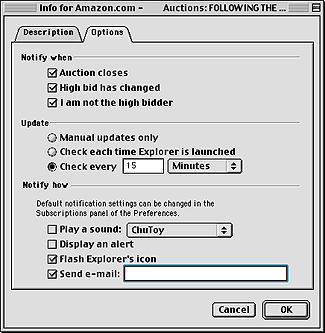
Support for Apple Technologies
You just have to love a product that embraces the technologies that make the Mac great, and Internet Explorer 5.0 doesn’t disappoint. The following are but a few of the technologies integrated into the new browser.
- QuickTime–The browser ships with the latest QuickTime plug-in, so you’re sure to get smooth motion video.
- Navigation Services–IE5 also uses the Navigation Services that make opening, saving, and choosing items easier.
- Drag-and-Drop–Just like any other application, the new browser lets you select text and drag and drop it to another document or the desktop.
- Macintosh Runtime for Java–Internet Explorer uses the latest version of Apple’s MRJ to render pages that use the Java language.
- ColorSync–By embedding the profile information of an image, Internet Explorer is still the only browser that lets you be certain that color fidelity is maintained throughout the design cycle.
- Open Transport–By using Apple’s Open Transport as its default method of networking, you can be sure you’re getting the fastest, most efficient browser available on the platform.
Internet Scrapbook
Since we never know when a page might be deleted or moved on the Web, we often resort to printing out the page. This is especially true of e-commerce receipts and such. However, Internet Explorer 5.0’s new Internet Scrapbook will change that. This feature captures a Web page in its entirety and allows you to store it in this static state indefinitely. That means you’ll always have access to the page, even if it’s been deleted from the Web site’s server.
How’s the Price?
Finally, the greatest thing about Internet Explorer 5.0 is the price. You get all the standards of the World Wide Web Consortium, all the Apple technologies, and all the cool new features for free. You just can’t beat that. To download your own copy of Internet Explorer 5.0, visit www.microsoft.com/mac/ie.
Conclusion
While the folks at Netscape may be preparing the release of the most powerful browser ever, at this time our praise has to go to the gang at Microsoft. With Internet Explorer 5.0, they’ve taken an already powerful Web browser and made it hum.
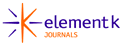
Copyright © 2000, Element K Content LLC. All rights reserved. Reproduction in whole or in part in any form or medium without express written permission of Element K Content LLC is prohibited. Element K is a service mark of Element K LLC.