Welcome to the Redesigned CreativePro.com

I understand your surprise. You went to this site as you usually do, expecting to see what you usually see, and then, holy cannoli! Everything looks different, and familiar features are in weird places, and there are a ton of things you’ve never seen here before.
Change can be hard when you’ve looked pretty much the same since the beginning, as we have here at CreativePro.com. But the Internet has moved on, and we didn’t want to be the online equivalent of our great-uncle Rob, who still sports the handlebar mustache he grew in the ’70s. We knew it was time for a redesign.
Not Just Skin Deep
We did much more than simply spiff up our outward appearance. We took the opportunity to introduce major new site functionality, including community forums, RSS feeds, blogs, polls, and an article ratings system you control. (For an example, look for the ratings stars just below my name on this page.)
To enjoy some of those features, you’ll have to log in. If you’re not already a member, you can sign up here. It’s free as always — some things have stayed the same!
How to Log In
New Users:
- Go to https://creativepro.com/user/register.
- Fill out the form with the required information, including your email address and the username you want to represent you on the site. If you plan on commenting on stories or participating in our forums, we’d appreciate you choosing a real name for your username. That’s not required, just appreciated.
NOTE: If our system tells you that the username or email address you entered is already registered, you may have an existing account with us. In that case, click on the “Request new password” tab at the top of the page, and we’ll send you a log-in email with the information you need. - After you fill out the form and click the “Create a new account” button, we’ll send you a confirmation email message.
NOTE: Since the new site is on new servers, your spam filter may intercept our email message. Check your junk folder if you don’t see the new-password message soon after requesting it. - Click on the confirmation link in the email and finish the registration process, including choosing a password for your account.
- Click on the “Newsletter” link at the top of the page to sign up for the daily or weekly newsletters.
Existing Members:
- Go to https://creativepro.com/user/password
- Type in either your email address or username you used on www.creativepro.com before the redesign. You may be most successful if you use the email address where you receive our daily and/or weekly newsletters.
- Click the “Email new password” button. NOTE: Since the new site is on new servers, your spam filter may intercept our email message. Check your junk folder if you don’t see the new-password message soon after requesting it.
- When you receive the new-password email, open it and click the link in the message to log into the site.
- Once you’re logged into the site, you’ll need to set a new password.
- Look for the small tabbed items across the top of your
account page. Use these areas to fill out your expanded profile.
Navigate the Site
There are many ways to find material on the new CreativePro.com. I could write about the navigation options for pages, but since you’re a visual crowd, you might prefer this explanation:
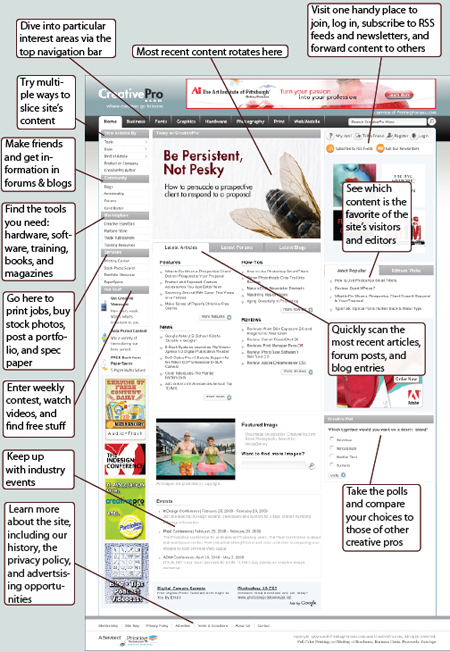
Make the Site Work for You
We add new content every day. To keep on top of the industry while keeping your sanity, try one or more of these ways to filter all that information:
- RSS feeds let you tunnel in on a particular topic or type of article (for example, blogs or how-tos) and receive the content via your favorite RSS reader.
- My List is our internal bookmarking tool you use to mark interesting and helpful articles for future reference (free membership required).
- Weekly and daily newsletters recap news and other recent site content (free membership required).
- Site Search gives you the opportunity to locate and display only the content you’re interested in.
For the Truly Inquisitive
If you’d like to know about our inner workings, check out one or more of these pages:
We’re happy to answer any questions you may still have — just drop us a line at our Contact Us area, or post your thoughts in the Comments area toward the top of this page.
Dive In!
Explication time is over, kids — let’s go exploring. Try these links:
- Stuff about business
- Stuff about fonts
- Stuff about graphics
- Stuff about hardware
- Stuff about photography
- Stuff about print
- Stuff about the Web and mobile devices
This article was last modified on December 17, 2022
This article was first published on February 29, 2008
Commenting is easier and faster when you're logged in!
Recommended for you

Easier import of complex Excel spreadsheets
Tired of trying to place certain sections of large spreadsheets into InDesign? E...

Adobe Launches All-in-One Creative App, InDillushop/XD, Replacing Photoshop, Illustrator, and InDesign
[Editor’s note: This was our 2019 April Fool’s Post] In a surprise m...

How to Find Files Using Type1 PostScript Fonts in InDesign
Learn an easy way to find which files are using the soon-to-be-discontinued Type...



