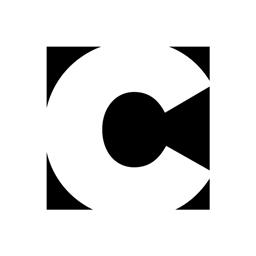X-Rite Launches Free ColorTRUE App

Press Release
Grand Rapids, Michigan, March 17, 2014 — X-Rite, Incorporated, the world leader in color management, measurement and communication technologies, today announced the release of ColorTRUE™ for Apple iOS and Google Android platforms. ColorTRUE provides photographers, designers, and prepress professionals the ability to calibrate and profile their tablet and mobile devices for accurate color matching. ColorTRUE includes a Create Profile tool and an Image Gallery viewer and is currently available as a free download on the Apple® App Store and Google® Play Store.
ColorTRUE Calibration
ColorTRUE creates a custom display profile for iOS and Android mobile devices using a supported X-Rite measurement device. The user simply places the connected device on the tablet or phone when prompted and the measurement process begins automatically. The profile is applied to all images displayed through the ColorTRUE Image Gallery, providing the user with the most accurate color match to a desktop reference monitor, or other color managed monitors.
Steve Rankin, Product Manager, at X-Rite, commented: “While iOS and Android devices deliver pleasing color right out of the box, ColorTRUE is the first app that will provide photographers, designers, and prepress professionals with a true color match from desktop to mobile. Tablets have become increasingly important in imaging workflows and getting accurate color on the mobile device is now as critical as it is on the desktop. Whether showing your portfolio to a perspective client or soft-proofing an image before final run, ColorTRUE delivers color accuracy at the level X-Rite customers expect, while maintaining the speed and simplicity of use necessary in the mobile environment.”
ColorTRUE is the only mobile color management app that delivers an Image Gallery viewer with a unique set of tools that enables the highest level of color accurate viewing:
• Ambient Light Compensation – ColorTRUE will adjust to any ambient viewing condition ensuring that images are displayed correctly regardless of the lighting condition and display brightness setting
• Print Simulation – Preview or soft-proof images using different printer profiles and rendering intents
• White Point – Match your tablet to your desktop – to ensure you are assessing the same image on tablet and desktop, ColorTRUE lets you choose between D65, D50 and Native white point
• ICC Profile – Embedded image profiles are used or you can manually select correct working color spaces for your images (sRGB, Adobe RGB, ProPhoto RGB)
• Before and After – Toggle the calibration on and off to see the color accuracy improvements on your images
Coloratti George Jardine states, “It only makes sense that X-Rite would be first to the party with a super-easy mobile calibration solution that really works! ColorTRUE gives me the confidence that what I’m seeing on my iPad will match the corrections that I’ve made on my professional i1Display-calibrated and profiled desktop displays. And the best part is…ColorTRUE uses my existing hardware.”
ColorTRUE Aware Partner Program
With the launch of ColorTRUE, X-Rite also announces its ColorTRUE Aware partner program. Unlike laptop or desktop operating systems, iOS and Android operating systems do not have system wide color management capabilities. This means each app must apply color profiles independently. X-Rite will soon release a Software Developers Kit (SDK) that will allow 3rd party app developers access to the ColorTRUE profile, enabling them to seamlessly deliver color management within their own app(s). ColorTRUE users can be confident any third party app such as image editing or viewing, inline production approval, or even creative sketching for proof of concept is color managed whenever they see the ColorTRUE Aware logo. More information can be found at xritephoto.com/colortrueSDK.
This article was last modified on January 18, 2023
This article was first published on March 18, 2014