TypeTalk: The Importance of Style (Sheets)
TypeTalk is a regular blog on typography. Post your questions and comments by clicking on the Comments icon above. If Ilene answers your question in the blog, you’ll receive one Official Creativepro.com T-Shirt!
Q. What are style sheets?
A. Style sheets are a set of formatting specifications (including OpenType features) that you apply to text in a single click. There are two kinds: character and paragraph. Character attributes consist only of text formatting. Paragraph style sheets consist of attributes applied to an entire paragraph, including tabs, indents, rules, hyphenation, and justification. For example, a subhead paragraph style might specify that the font be Myriad Pro Semibold, the size be 14 points, the color be red, and the space before be 6 points.
To style the text on the left, I used InDesign’s Character and Paragraph Styles (right). You can click and drag styles to move them around in the panel.
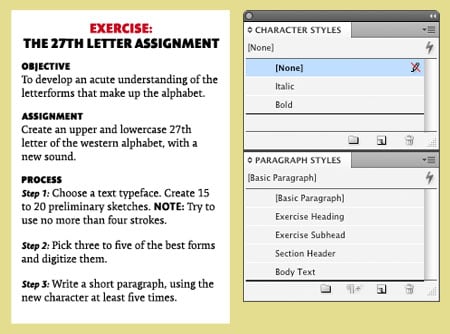
Style sheets are one of the most valuable tools you can use to automate the time-consuming task of applying multiple styles. They also make it a breeze to change any settings for your entire document, keeping everything consistent. Should you decide that you want all subheads to be brown, for example, just change that paragraph style sheet, and all text styled as a subhead will instantaneously change from red to brown.
Character Style features are listed on the left. Shown are the Basic Character Formats for the Note.

Paragraph Style features are also listed on the left. Shown is the General information for the Text.
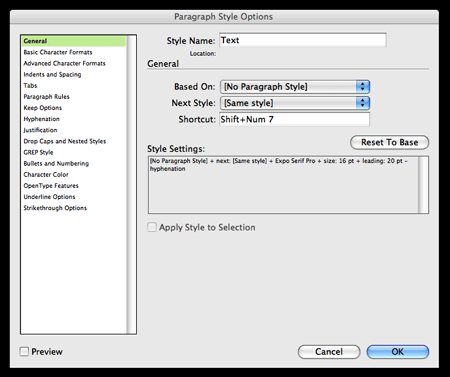
Style sheets are useful not only for larger projects such as books, articles, and brochures, but even for short, single-page work that uses repetitive formatting.
How to Create Them
The easiest way to create a style sheet is to format your text or paragraph to your exact liking, insert the curser or select the text, then create and name a new paragraph or character style, which will then incorporate that exact formatting. You can go into the style sheet and tweak the formatting later if you wish.
In InDesign, access style sheets via Type > Character Styles or Paragraph Styles. In QuarkXpress, access them via Edit > Style Sheets, then choose New: Paragraph or Character.
In Quark, a new Character Style Sheet can be created by clicking on New on the bottom left of the Style Sheets palette.
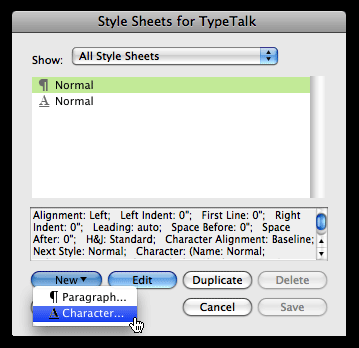
There’s a lot more you can do with style sheets (included nesting style sheets), but don’t be intimidated. It will take you only minutes to figure out, and it will be one of the greatest time-savers you can find.
Love type? Want to know more? Ilene Strizver conducts her acclaimed Gourmet Typography workshops internationally. For more information on attending one or bringing it to your company, organization, or school, go to her site, call The Type Studio at 203-227-5929, or email Ilene at [email protected]. Sign up for her e-newsletter at www.thetypestudio.com. You can also follow Ilene on Facebook and Twitter.


What program and version are you talking about here?
Maureen
In the section entitled “How to Create Them”, Ilene gives instructions for InDesign and QuarkXPress. Her tute will work for the last several versions of InDesign. I’m not sure about XPress — I only have version 8, so I can’t trell you whether the instructions apply to earlier versions.
Terri Stone
Editor in Chief, CreativePro.com