TypeTalk: Try Before You Buy
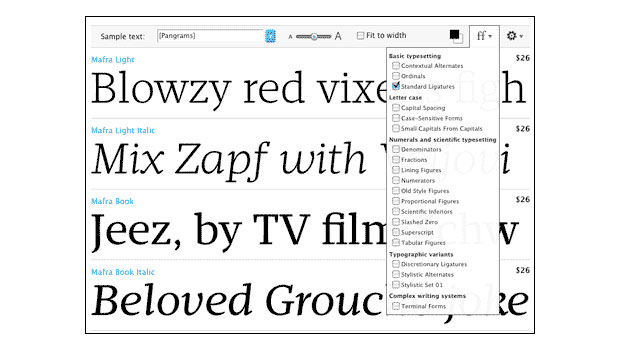
TypeTalk is a regular blog on typography. Post your questions and comments by clicking on the Comments icon above.
Q. It’s overwhelming to choose a typeface from the zillions available online. Do you have suggestions to make the process easier?
A. With more than 100,000 digital fonts available these days, it’s no wonder you find the process a bit daunting.
Many font foundry and distributor websites let you try out a typeface before purchasing. The font preview tools vary, but all of them let you set a word or sentence of your choice at a range of point sizes. Some also allow you to select the color of the type and the background. Some even give you control over tracking.
Caveat: Since font previews are intended for onscreen viewing, the resolution is low. While that’s OK for large display type, it’s less helpful for small text. The details of small text can be hard to see at a computer monitor’s low resolution.
Most font foundries and distributors have some sort of font preview feature. See the examples below, and also check out Terminal Design’s cutting-edge Font Tester, P22’s Typecaster, and House Industries’ Try Fonts. Have other favorites? Let me know in the Comments!
Once you choose a font on Fonts.com, click the Try Font tab and enter your desired text, as well as the font weight and the color of the text and background. Then click on the Change Sample Text button.
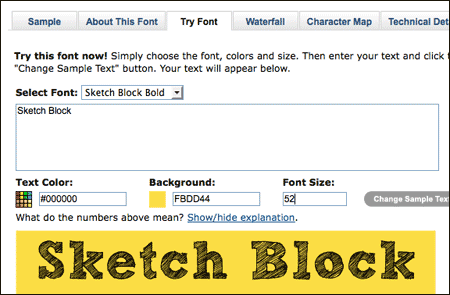
FontShop’s font tryout tool, accessible from the Specimen tab of a font page, has a preset selection of font sizes that go from 12 pt to 388 pt. While you can’t adjust the color of the type or the background, you can generate an additional display or text sample automatically. 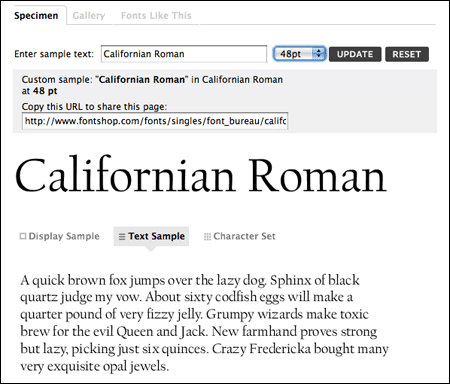
MyFonts’ excellent preview tool (below a font’s Overview tab) lets you enter your own sample text or use any of their preset options, which include more than 20 different languages. You can change the point size and the type and background color, and choose from a slew of options in the dropdown menu shown here.
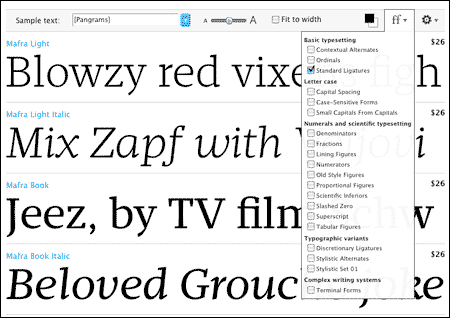
Flont, Veer’s font preview, is more limited than some others. You can access it only once you sign in (which requires registration). Once you’ve signed in and selected the font you want to preview, click on the Flont tab, enter your text and choose a preset font size and tracking.

To see how a font preview looks in an actual design, try this:
1. Set the actual text or headline as large as possible in the font preview.
2. Take a screen capture.
3. Bring into an image editor, such as Photoshop, if you want to alter the color of the type or the background.
4. Insert in your design, scaling as necessary.
Love type? Want to know more? Ilene Strizver conducts her acclaimed Gourmet Typography workshops internationally. For more information on attending one or bringing it to your company, organization, or school, go to her site, call The Type Studio at 203-227-5929, or email Ilene at in**@***********io.com. Sign up for her e-newsletter at www.thetypestudio.com.
This article was last modified on May 15, 2023
This article was first published on April 22, 2010
Commenting is easier and faster when you're logged in!
Recommended for you
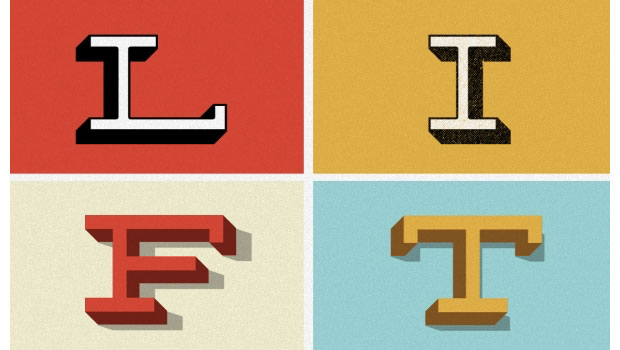
Create Easy 3D Text Effects with Retrolift Photoshop Actions
I know that “flat design” is enjoying its 15 minutes of fame right now, but some...
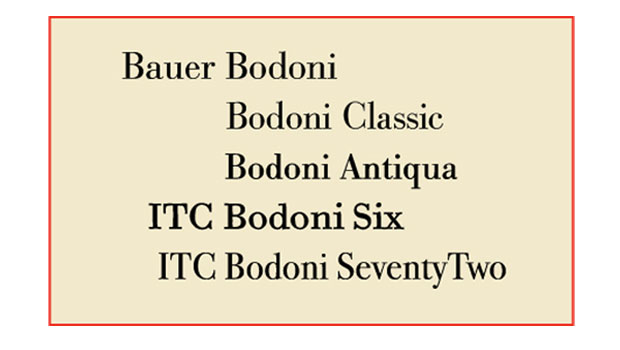
TypeTalk: A Bodoni Is a Bodoni Is a Bodoni?
TypeTalk is a regular blog on typography. Post your questions and comments by cl...

Typodarium, the Font-a-Day calendar
What’s the best way to discover new fonts? One great way is to partake of...



