Using AI Tools in a Design Workflow
Amybeth Menendez demonstrates how ChatGPT and OMATA MATE can work together to automate InDesign workflows.

In this InDesign how-to video, Amybeth Menendez combines ChatGPT and the AI plug-in OMATA MATE to create a script to handle tedious tasks. For this demonstration, Amybeth asks ChatGPT to create a prompt for MATE to convert and relink all the images in her document’s link panel to PSD files. Then, MATE generates the script, ready to be loaded into the Scripts panel.
This is just a taste of the great content you’ll learn in Amybeth’s upcoming session at The Design + AI Summit 2026, being held online April 9–10. See the agenda and sign up now.
Subscribe to the CreativePro YouTube channel for more helpful design tips!
This article was last modified on February 20, 2026
This article was first published on February 20, 2026
Commenting is easier and faster when you're logged in!
Recommended for you

Member-Only Video: Actually, There’s a Script for That
Must-have free and low-cost scripts for InDesign, Illustrator, and Photoshop, as...

A Script for Setting InDesign Preferences
This customizable script takes the chore out of setting InDesign's preferences t...
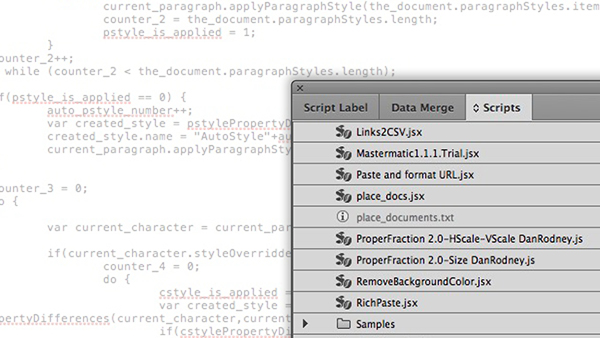
InDesign Scripts I Love
My big mantra when working with software is, “Let it work for you, not the...




