Can I Open an InDesign Lock (IDLK) File?
ZD wrote:
Can I open an InDesign lock file? How?
This is a great idea for one of our podcast’s obscure feature of the weeek-eek-eek, but I’m just going to dive in and answer it here for all our readers. Whenever you open an InDesign file, the program creates a “lock” file — with an “.idlk” file name extension — in the same folder.
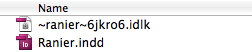
When I started using InDesign, I tried everything to open this file, assuming that there must be some kind of magic in there. After all, some programs do store recovery data in temporary files such as this, in case you crash.
However, if you check, you’ll probably find that this file is always zero K large. Nothign is stored in there (at least nothing that I know of). When I asked an Adobe engineer about it, he told me that the IDLK file is used simply as a marker to indicate that the file is open.
Why would such a thing be necessary? Because InDesign files are actually databases of information, and like other databases, more than one user can open them at the same time. Adobe realized that this could cause some, um, challenges, especially if two people were trying to make changes to the same file. The solution: Create a little file that alerts InDesign that the file is open and others shouldn’t change it. When you close the file, the lock file goes away.
If InDesign crashes, it does attempt to recover the work you did, but it uses Recovery Data files in your preferences folder. You may find idlk files in directories even when InDesign isn’t running; that typically indicates that you had crashed at some point and the idlk file was never deleted. Feel free to delete them yourself at that point.




I think he was referring to opening an actual locked InDesign file, not he idlk file itself… if you want to open an InDesign file that someone else has opened, all you need to do is option drag to copy the opened file.
THANK YOU!!! Easiest fix ever!!
Your a life saver from the past! Thank you Dave
Ha! Perhaps I did misunderstand. Interesting. But at least it led to a (I hope) interesting post. :)
For more on opening locked InDesign files, such as templates, see this post.
Interesting, non the less. I had once assumed it was a ‘mini-save’ until I poked around at it one day and found it to contain nothing. It seems like there should be some other way to lock the file from other users when opened as other documents are.
Why does the file need to be visible?
Hm. Well, umm… Yes, I guess it could be invisible. But in some cases, when the IDLK doesn’t get deleted, it’s useful to be able to see it and delete it manually. Otherwise you may not be able to open the InDesign file for editing.
A few people I’ve talked to lately have thought that this was an autosave, or some kind of backup for their file, and they were quite disappointed to find that when they closed their document the file disappeared, especially when InD crashed and the file wouldn’t open. I told them about where InDesign automaticaly saves temp files to the hard drive under Edit>Preferences>File Handling, to get the location on their machine, but they still don’t believe me.
Eugene, you’re right that InDesign does save recovery information to that file (and you can set where it saves it in that preference pane… just hover the cursor over the path to see the entire thing).
However, I don’t think you can really do anything with those files. It’s not the same as an Auto Save or Auto Backup (like QX has).
It’s a shame really, because I hear a lot of people’s files that they cannot open anymore and they have to redo them… it would be nice to have the auto backup that Quark has, that’s what I must have been thinking of. I knew I had used an auto backup somewhere before. That must be it.
If you’re doing any kind of computing work that entails incremental saves (really, anything from word processing to graphic design), you owe it to your sanity to have some sort of undelete software that saves various old versions in the background as the software overwrites the original file. E.g., Norton UnErase or Executive Software’s Undelete. A major lifesaver.
Or just be very vigilant to save versions while you go – too many all nighters with QXP4 taught me that – nothing is more educational than having to remake the last 2 hours work after midnight
What does one do if the IDLK files do not “auto-delete” once the INDD file is closed? I have several jobs with layouts done in ID and everytime you go back into them, minutes, hours, days or weeks later, the IDLK files are still there.
Does this mean that once I install CS3 on the next mac on our network that there will be problems with a second user opening them? I would assume that even though the INDD file is closed if the IDLK file is still there, then it is telling another user the file is still open and you can’t open it? That would be a real problem.
Help! How do I get ID to auto-delete these files as it’s supposed to?
Anne, that sounds bad and very weird. I wonder if there’s some permissions problem on the machine. Haven’t seen that problem.
Anne said: “Help! How do I get ID to auto-delete these files as it?s supposed to?”
I’ve been experiencing the same thing from time to time, but the non-auto-deleting .idlk files correlate to the InCopy stories we use in our IDCS3 spreads.
Best solution is to delete the .idlk files (if visible–sometimes their not). I just used TinkerTool to show invisible files and deleted them that way. Not an elegant solution, but it works so far…
We have the problem, that we want to create such a file manually for some reasons.
The problem: How can we predict the idlk file name. It seems that the first part of the file name is used and then a tilde and then something, that is related to the filename in terms of hash or other algorithm.
Does anybody know the rule how the idlk files are generated?
Hey, if you just use Quark (a far far superior program) you won’t have to waste hours of your valuable time pondering this nonsense!
@Luddite: You are so funny. Thank you for sharing. If you want to argue which is the better program, it’s probably better to head over to quarkvsindesign.com.
I work for a newspaper and we are having an issue with this subject. When one of our users opens a file with his computer (and only his) it does NOT create a temp file.
Then, when he tries to save, it asks if he wants to overwrite the file he just opened on our server. This creates an issue where he opens a file (worker 1), makes changes and another person (worker 2) opens the same file he is working on and saves it; finally, he saves his file and it says do you want to overwrite and all the work from “worker 2” is lost.
I cant figure out why his computer does this. It seems his cpu makes a copy when he opens it instead of opening the actual file.
Any help would be great.
-Jared
Jared,
You might check to see in the windows open dialogue box if “copy” is checked in the lower left corner. If this is set up as a default some how, it would open a copy every time instead of the original.
And being a default, if a file is double clicked from explorer (referencing PC), it would do the same thing.
Not sure if this helps…hopefully, it will fire off someone else’s knowledge on the subject:)
L8R.
Informative blog, but I have another scenerio. I have an idlk file that was hidden on a server in a folder that doesn’t hold any other files or folders. The original file it was used for has long since been moved or deleted. It won’t let me delete the idlk file, because it says it’s still in use. Any ideas on how I can force delete this file?
@Karsten: it’s probably the server itself. It might “let go” the next time you restart the server.
We are having the same problem as Anne (Nov 14th 2007). The “lock” files sometimes do not close and we lose hours and days of work. This is happening both on school and private computers.
Could this have to do with an overload of jobs simultaneously!
We are desperate and would like to avoid this intelligently!
Thanks for any answers.
Same problem as Anne and then some!
There are 3 of us here, all on OSX 10.5.7, InDesign CS3 5.0.4
We store our files on and access our files from a SMB server. Until recently we all just opened our files directly from the server, worked on them and saved them with no problem. Then I started noticing that the .idlk files were getting left behind by my machine only and causing the same problem that I will describe below. I started moving files/folders to my machine to work on them to take the network out of the equation (troubleshooting). Still even locally the .idlk files remain even after InDesign is closed. If I try to open the corresponding .indd file, InDesign will crash and give me “InDesign has encountered a serious problem and had to shut down.” “Return to Finder” is the label on the button to close that dialog box. At that point, I have to restart my Mac in order to be allowed to delete the .idlk file. As soon as I do, the .indd file will usually open normally. This is a pain because it doesn’t happen all the time.
I just got off a very expensive “Tech Support” call to Adobe/India (i think). “Darren”, after about a hour of repeating myself and going on hold so he could search the Knowlege Base, told me that this is a Known Issue with InDesign CS3. He gave me a KB402429 article to read which ended up telling me all kinds of nothing. If I catch the .idlk file and delete it before I open its corresponding .indd file, all seems to work fine. This is not an acceptable fix though. If I miss the .idlk file, it usually costs me a half hour and sometimes the file itself.
ANY IDEAS? Adobe doesn’t seem to have any.
I have two locked files – and the same quit message.
Adobe gave the same file and 11 other files that did not apply. When I called back and told them that none of the 11 issues were not the problem…I was disconected.
Only wasted… over 3 hours reading and waiting on the phone. On top of it… I could just about understand the accent and still had the problem.
I got the locked files, just as a thunder storm was getting started. Wanting to finish the small amount I needed to do…the power went out… for over 4 hours.
I didn’t know what to think. Thanks. Delete…Delete
@ Dane.
This may well be a server problem, the disc(s) may be corrupt and need to be replaced. This may in turn be corrupting the placed files which your ID file is referring to on opening thus leading to the crash.
Save your ID file onto your machine and disconect from the server so the links are severed. The ID file should open, to be on the safe side resave it as an interchange file. You can then relink to the placed files and try to pin point which ones are damaged, or replace to a back up previous to your problem starting.
Hope this has been of some help. Replacing the server disc will stop further damage to files.
Thanks Tim
We thought the server might be the problem and it has been on our list of to-do’s recently, so we are in the process of migrating to a brand new server that will be on a dedicated network for just us three in the office.
That being said, I did still experience the problem working from packaged files on my own system, however the file I was having trouble with last week works normally now. Based on your note, I thought maybe I had copied a corrupted linked file to my machine when I packaged the files I wanted to work on locally. Now that it is working fine, I don’t know what to think. I have been working on various InDesign files all day today without a glitch.
What a pain!! If leaving the .idlk files behind is a known issue for CS3 (according to “Darren”), where do you think I could look for some documentation on this? I have searched Adobe with no success. Any other resources?
I am having problems opening IndesignCS3.
It needs to close and suggests contacting microsoft about the problem.
Also…Have two locked files.
Adobe says, they do not lock files…it’s windows security problem.
Not sure what’s the truth. Xp64 is still having lots of problems.
This was very helpful, thanks!
dobe Indesign auto matic recovery failed the last time it tried to open doucment.. click yes to open click no to delete if i say yes the file may be damaged .do you want to open anyway?….i say ok….The application Indesign has unecpectedly quit..plz need help…
My server has almost 550 orphaned IDLK files. The INDDs are not open and the lock files are not autodeleting as they should. Its not every page that leaves behind the lock file. I can delete these files manually but that does not seem to be a good practice. We have a large number of users running IC and ID cs4 over our Microsoft network. Has there been any progress with identifying why this happens and what to do about it?
Sanker, did you find a way to fix your problem??
ie “Indesign auto matic recovery failed the last time it tried to open doucment.. click yes to open click no to delete if i say yes the file may be damaged .do you want to open anyway??.i say ok?.The application Indesign has unecpectedly quit..plz need help?”
I have the same problem and can’t figure it out!! Did you manage to fix it?
Cats
@Cats: I’m sorry to say the file is likely toast. There’s a tiny chance you could recover it using ID2QX or something like that, but it’s not likely.
@Dennis: No, sorry, I haven’t heard of any new information here. I would suspect your system or server is having trouble deleting them, so I’d check that machine. Unlikely that it’s an ID problem.
I have a problem with the shared folder’s permission. I work at a large graphics production shop which uses InDesign and the little IDLK files are really causing a headache. I need to set the folder (located on a file server) so the users can read/write to it but not delete files. But when I set the the permissions everything works fine except when the file is closed, the IDLK file is not removed (or deleted since the owner of the IDLK file is the user that opened the file and he does not have delete privileges) and the next person that tries to edit or work on the file cannot open it because of the lock. This seems a very poor way of locking a file on a File Server. Has anyone else overcome this issue? The nearest I can get is to give the owner delete permissions and then at the end of the day when no one is working, run a script that allows someone else to claim ownership of all the files. This prevents the creator/owner of the file from deleting the files that he created the day before but is not an exceptable solution. Any ideas?
@David:
Since you don’t trust your users, you could always implement snapshots or back up your data, then restore the file(s) if they get deleted. This is what most organizations do.
Is there any way in InDesign to lock a file and can be opened only with a password, just the way it is in pdf. The InDesign file should be visible, but when we try to open it, it should prompt for a password.
When I open my .indd and try to edit it I get this message: “Unable to check out this file. May be in use by someone else. ”
I found an .idlk on my desktop and moved it to the trash. Restarted my mac and same thing happens. I can’t locate any other .idlk on my computer. I read that there’s a way to find invisible .idlk on the harddrive but i’m not clear on how to do that for a mac.
Help anyone?!
I’m a lay designer…please use simple language:)
thanks!
@Mirabella: That sounds more like an incopy issue than an IDLK issue. Is it a text story that you were trying to edit? Is there a File > Check In feature? Or check the options in the Assignments panel?
Man I love this website. So many questions answered. Thanks!
We can have two operators open the same CS3 Indesign doc.
This is bad because some corrections are done & saved over. How do you make the doc accessible to only operator?
@awoerl did you found out the algorithm behind the nameing convention for idlk files?
I’d be very much interested in the naming conventions for the .idlk files as well.
My guess is that the user name is somehow encoded somewhere in the part after the second ~ because the assignments UI displays a message showing the user name of whoever has the file checked out.
Help!
My file crashed and i cant find the recovery folder on my office’s computer.
The only thing that is left is this locked file. How to I open it?
@emelie: I’m so sorry to hear about your problem, but as the blog post above says, the IDLK file will not help.
i was working in ID and hit FILE SAVE and then the program kicked me out and locked my file and now I can not get back into. First when I tried it said I couldnt not access because it was open but it wasn’t and then that message went away. Nothing pops up when I try to open it now. please tell me this isnt hopeless…
Mi computer (windows xp) crashed while i had InDesign opened. Since then I can not reopen the program. It gives me an error as if it was already opened -but it is not- and says I have to restart it. I do not know how to do this. I have shut down and restarted the computer but this does not work. Please help. Thank you!
Hard to know what is going on. I suggest trying to rebuild InDesign’s preferences: https://creativepro.com/rebuilding-indesign-preferences.php
David, thanks so much for your help. I had already tried what you said but didn’t work.
Somebody else told me something that worked, sharing it now with this community, hoping it can be useful for more people!
Go to: C:\Documents and Settings\User\Local Settings\Application data\Adobe\InDesign\Version 7.0\en_GB\Caches\. Empty the recovery folder. You don’t need to delete anything else.
The LOCAL SETTINGS folder may be hidden. You can make them visible by going to: Control Panel\Folder Option\View, then select: show all hidden files and folders. Or you can also do a Windows search for InDesign Recovery and set the search parameters to include hidden and system files and folders.
Good luck!
Working with a 124 page document have been able to open and edit and close successfully for weeks. When I attempted to package the file this week for client – it became snagged in the packaging process at the same point numerous times at which point I force quit Indesign. I then notice when I try to open the file an idlk file does appear and nothing opens. I get the beach ball spinning. I again force quit numerous times. In order to transmit the file to client I need to zip the file. I do this and when she goes to open it it shows nothing. I see that the zip’d file is 249MB. What’s going on? Is there any way to get this glitch out of my way so I may 1) open my Indesign 5.5 file and zip folder to my client?
Just as a heads up, when I went to move these idlk files into another folder, my ID documents wouldn’t open. I moved them back to where they were saved, and ta-da, the files opened again. I’m not sure why this happens, if someone could explain that–perhaps its simply that ID cant find them and wont open them until they do recover the idlk file…
Thanks! Very helpful!!!
Thanks for the info, David. You’ve no idea how much things like this help those of us who only dip our toe in occasionally.
Cheers
Nige
I’ve got an idlk problem I haven’t been able to find a solution to. I frequently have to copy (via option-drag) large numbers of files from one disk to another. As soon as the process encounters an idlk file, the whole operation fails — giving an error message that indicates I don’t have permission to copy the idlk, and then failing to copy any other files from that point onward. There’s no way for me to manually find and avoid copying the idlk files, as they are often buried deep within folders/subfolders. Any advice?
Sometimes i open files through InD, but most of the time we are browsing our fileserver by Finder. And then I find a idlk-file. Bummer, have to browse again in InD, just to be able to choose “open as copy”, because i just want to copy some assets from that file.
I would like someone to build a startup-script, which detects locked files in folder, and automatically open that file “as copy”.
I will always notice, because that “as copy” files wouldnt be saveable because they get UNTITLED (InD has NOOOOOO clue where they were from :-/ …what about Illus “[Converted]” like “[Copy!]”
Its just annoying to browse the way through our filesaerver again, becuase InD is that kind of locky, but dont has “as copy” when doubleklicking a file in the finder :-/
Help!
I have a question how idlk files are named.Can somebody tell some algorithm or idea how this naming convention has been done.