InDesigner: Raphaël Freeman
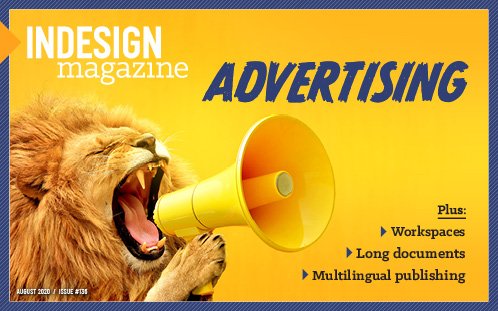 This article appeared in Issue 136 of InDesign Magazine.
This article appeared in Issue 136 of InDesign Magazine.Addison Lalier shows how one designer has mastered the complex layouts and typesetting of multilingual Bible publishing.
Have you ever wondered who produces Bibles? More specifically, who designs the layout and typesets the content? Look no further! I spoke with Raphaël Freeman, owner of Renana Typesetting in Modi‘in, Israel about his career in multilingual publishing and how he approaches content, design, and workflow.
. . . .This article is for members only. To continue reading, please sign in, or sign up for a membership today. Thanks for supporting CreativePro!
BECOME A MEMBER
CreativePro membership keeps you up-to-date with the technology, solutions, and resources to strengthen your professional development.
For just $6.50/month (billed annually), you’ll get access to valuable benefits, including:
- 12 monthly issues of CreativePro Magazine, filled with practical, real-world tutorials written by experts
- Downloadable resources including templates, fonts, scripts, design assets, cheat sheets, and more
- Hundreds of members-only tutorial and tip articles
- Top Tips for InDesign, Photoshop, and Illustrator ebook collection
- Discounts on events and books
- and more...




As a taster to anyone that is interested in reading the full story, I was interested to note that Raphael has also taken advantage of the Elgato Streamdeck hardware. Commonly used by video-game streamers to control tasks from an external panel, it also has a huge application for everyday use. While I don’t use that particular product, I do have an old iPad and have downloaded the Touch Portal app to turn an otherwise deprecated piece of tech into an extension of my keyboard. Glad to see I’m not the only one who thinks we need more single button keys for the functions we use.
Polyglot Bibles run through type history like a red thread. Thank you Addison for a lovely write up and to Raphaël for sharing your insights and process.
Hello,
I have a 15 stream deck and I’m trying to link my scripts to it but cannot find any info on how to do it. I’ve found how to create “hotkeys” (keyboard shortcut) or multi function (stacking hotkeys), but there is nothing for Indesign and how to link my existing indesign script. Can you help me?
Hello,
I have a 15 stream deck and I’m trying to link my scripts to it but cannot find any info on how to do it. I’ve found how to create “hotkeys” (keyboard shortcut) or multi function (stacking hotkeys), but there is nothing for Indesign and how to link my existing indesign script. Can you help me?
It works when I assign a shortcut to the script itself but I think there has to be a direct way from Streamdeck…
Luis Felipe Corullón (of https://corullon.com.br/scripts/) very kindly wrote me this VB Script which solves the issue:
Set InApp = CreateObject(“InDesign.Application.2021”)
myJavascript = “C:UsersYour NameAppDataRoamingAdobeInDesignVersion 16.0-MEen_ILScriptsScripts Panelname of javascript.jsx”
Set objFS = CreateObject(“Scripting.FileSystemObject”)
If objFS.FileExists(myJavascript) Then InApp.DoScript myJavascript , 1246973031
replace “Your Name” with your name and “name of javascript.jsx” with the actual name of the script that you want.
Then you can use the open feature on the streamdeck and paste the VB script inside. It then calls the javascript. Believe it or not, but it’s faster for the streamdeck to execute a vb script to execute a javascript than it is for the streamdeck to send a keyboard shortcut.