When InDesign’s Find/Change Gets Really Slow
I’ve been sitting here, editing a document that someone sent me, and wondering why every time I do a Find/Change it takes much longer than usual. Find/Change usually goes pretty fast, and I can make a change that replaces hundreds or even thousands of pieces of text in a few seconds. But in this document it is taking fffffffooooorrrrrreeeevvvvvveeeeeerrrrrrr…
And then it hit me: with each change, InDesign must be trying to reflow something in the background. And the feature that most often is culpable of trying to reflow stuff is Smart Text Reflow.
The Smart Text Reflow feature is pretty neat because it can automatically add or remove pages (and threaded text frames) from your document as your story grows or shrinks. That way you don’t have to worry about adding pages and frames, manually threading them, and so on. I wrote about it back here in this post.
You can turn it on and off in the Preferences dialog box:
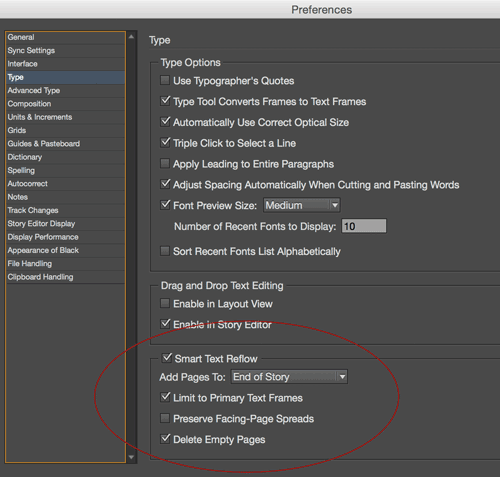
So when I opened Prefs for this particular document I was working on: Yup! It was enabled. And the main story was flowing through 100 pages of primary text frames.
To test my hypothesis, I turned off Smart Text Reflow and tried a find/change query again. It was as fast as ever. Hooray!
So make a mental note: disable Smart Text Reflow when you don’t need it.




I documented and filed with Adobe a bug involving Find/Change that involved Finding and Changing 3 entries (adding a thin space between a single close quote and a double close quote) in a 30-page document of text. The Find/Change took 1:18 to complete! Adobe was able to narrow the issue down to “formatting applied to the text,” though I don’t know what that means. This was over a year a go…still waiting for a fix.
Jamie–I do those find and replaces all the time, and I’ve never had a problem.
As do I Dwayne…usually without incident. But under certain situations, this has been my repeatable experience, verified by Adobe as a bug. I’m glad you haven’t run into this frustration!
I’m glad too, Jamie. Thankfully most of my jobs are tagged text files and I have a macro to automatically put in that thin space for me in Word.
Dwayne, I do the majority of my editing/formatting in Word as well (look for a detailed article about the process to appear on CreativePro.com soon), but I have to ask, how do you insert a thin space in Word? I’m not aware of a thin space character available in Word (and I should correct my earlier statement: I actually insert a hairspace between single and double quotes).
Jamie
What we do is either have a very messy manuscript re-keyed, or we take the author’s word file and run macros on it. We use xTags, and we can use Quark tagging which will convert to Indesign’s tagging.
We’re basically tagging the file, capturing italic, bold, small caps, etc., in Word, then we save as a plain text file.
We then run another macro that puts in the codes for a thin space (Quark code is ). And the macro also puts thin spaces between the periods (and both ends) of ellipses. And the macro does a ton of other stuff. Again–when we import via xTags–it converts to the ID coding.
It’s akin to importing a tagged InDesign text file.
We don’t import actual Word files, but rather coded .txt files.
Ahh, that makes sense—you put in the codes for those things. I know there are commands to put in actual En- and Em-Spaces in Word, but they’re hidden. Thanks for the workflow explanation!
You’re very welcome. :)
Thank you! This has bugged me for a long time. Now to go a bit off topic, here’s a spell check question. Why does it pick up punctuation at the end of a sentence, other than a full stop. That is, a word followed by a question mark or exclamation point, (and superscripted footnote numbers) is always picked up as a misspelling. Very annoying in a long document.
I was coding a JavaScript to make multiple find and change in a very large text file and i found out that it was waaaay quicker to make Grep Change instead of regular Find Change. With regular find, i could take 1-2 minutes. Recode using Greps and it was done in a blink.
Silje For en utrolig bra blogg du har. Jeg liker særlig dette innlegget ditt om jenter og teknologi. Jeg eeelsker tekniske duppedingser og jeg har ingenting i mot en rosa datamaskin, men en fancy farge går ofte på bekostning av innmaten og det er ikke ok.