Now available: GREP in InDesign, 3rd Edition
We’re pleased to announce InDesignSecrets’ latest publication, the 3rd edition of Peter Kahrel’s seminal ebook, GREP in InDesign. It’s a 129-page PDF, formatted for easy reading on screen, with plenty of screenshots, and fully bookmarked, hyperlinked, and cross-referenced to make navigating it a breeze.
Harness the Power of GREP in InDesign
You may have read how GREP can save you time in InDesign. You may have heard the production pros talk about it. You’ve seen the GREP tab in Find/Change, and the GREP Style panel in Paragraph Style Options, and wondered, what is it exactly, and why would I use it, and how?
GREP in InDesign is your answer. Armed with this wonderful guide full of real-world examples of using GREP to fix and format text in InDesign, you can learn the ins and outs of this powerful tool. It starts out with the basics—what’s the difference between Text and GREP Find/Change? How do I use GREP to find patterns of text (e.g., 4-digit years, any text between parentheses) and how do I apply formatting to that, or change what it found, throughout the document? Peter continues with in-depth, more complicated examples, such as swapping first and last names in lists, chaining GREP queries, and using wildcards, lookarounds, and locations in your searches.
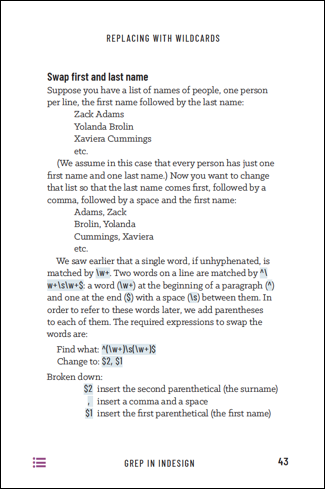
A page from Chapter 8, “Replacing with Wildcards”
You’re free to select GREP strings from the PDF to copy and paste into the GREP fields in your own InDesign documents to see the magic happen!
Peter takes care to break down and explain more complicated GREP expressions, increasing your comfort level and understanding of what looks intimidating at first:
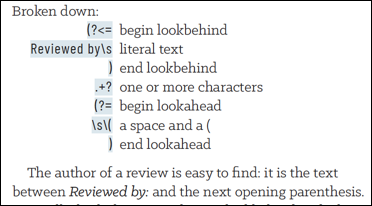
From Chapter 14, “GREP Styles,” Peter breaks down a complex expression you can use to automatically format a Table of Contents.
Whether you are a beginner or advanced user, this in-depth guide will give you the tools to supercharge your work. The author, Peter Kahrel, is one of the world’s leading experts on InDesign automation and scripting. GREP in InDesign is the classic textbook you need to not just understand GREP but to use it well.





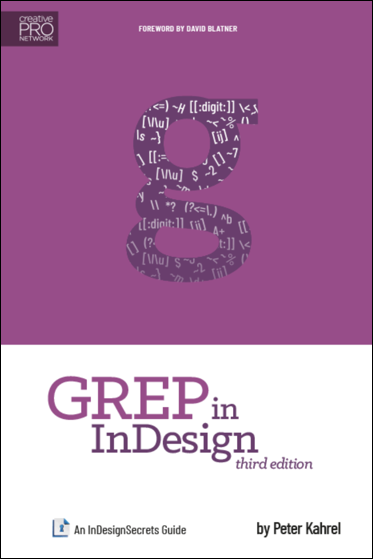
Before you ask, yes, we are planning on publishing an epub and a print version, down the road. But you’ll still want the PDF for easy copy/pasting of the more complicated GREP strings into fields in InDesign.
I bought the original version of this incredible reference sooooo many years ago and it’s always within reach. Peter’s explanations made GREP easy to understand and showed me why I would want to use it as a designer. I credit Peter’s book with giving me the confidence to start teaching other designers to harness—and LOVE—the power of GREP! It sits on my iPad and the glossary is never far when I need to remember what an expression means. I can’t say enough how much I love this book.
FULL DISCLOSURE: Although I am on the CreativePro team, I’ve been touting this book for years and the opinions here are strictly my own.
Hi,
Who is premium subscribe from indesignsecrets has access to this Guide?
Regards
Hi Felipe- No, the guide is a separate purchase.
I live abroad and so purchasing the book will be just a download link, correct? Thank you!
Yes, it’s PDF only. Works worldwide :)
can the pdf file be printed? –i much prefer having a hard copy of difficult material to work with, instead of only onscreen. thanks.
Yes, the PDF can be printed!
Why do I need to supply an adress and a phone number if I get a downloadlink?
It’s a requirement for our merchant account (payment processors) to avoid fraudulent purchases.
Great book! Unfortunately, there are several issues that should be addressed. I’ve already emailed CreativePro regarding some of these issues, but have yet to receive an email back.
– Almost all references to additional online content is now defunct, including the author’s own website—which is referenced several times to make use of additional learning and practical content.
– Some links are to content that is in another language, but the author only gives vague references to “the best GREP-style trickery.” Even when the links are translated to English, the vagueness makes it impossible to deduce what the author was referring to.
– While the book has an ISBN number, apparently there was no additional effort make to register the book with the Library of Congress (LOC) or OCLC. Neither organization has any reference to this third edition, therefore, making it impossible to use either the preferred LOC cataloging or traditional Dewey classification.
Did you buy the book recently, or a while ago? I believe all the links had been updated to his new site at: https://creativepro.com/files/kahrel/indesignscripts.html
Or do you have the print version from Amazon?
That is interesting re: the LOC. Can you tell us why having that would be helpful for you? Is this for a library?