Tip of the Week: Deleting Text With Find/Change
This tip was sent to Tip of the Week email subscribers on August 7, 2014.

Sign up now and every week you’ll get a new InDesign Tip of the Week and Keyboard Shortcut of the Week, along with roundups of new articles at InDesignSecrets and CreativePro, plus exclusive deals sent right to your Inbox!
Just scroll all the way down to the bottom of this page, enter your email address, and click Go! We’ll take care of the rest. Now, on with the tip!
Did you know that you can use InDesign’s Find/Change to delete text?
Say you want to delete all the text set in a particular paragraph or character style. You are using styles to format your text, right? That’s necessary for this trick to work.
Open the Find/Change window and leave both the Find What and Change To fields empty. Click in the Find Format field, and use Style Options to choose a style. Leave Change Format blank. By doing this, you’ve told InDesign find anything set in that style and replace it with nothing. Run the Find/Change and voila, all text set in that style (including inline and anchored items) is gone.
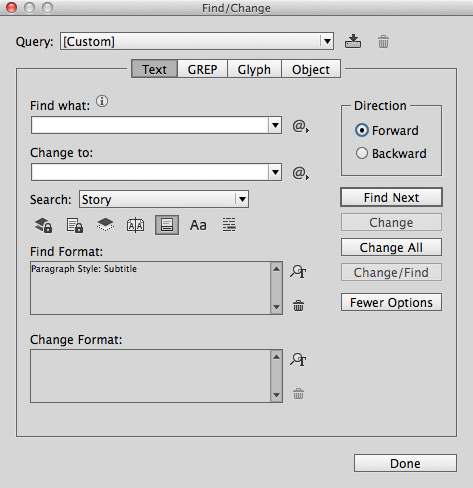




Good initiative!
I learned that a while back, by accident. Had to do a search and replace and was in such a rush I forgot about filling in the replace field. I was like “where did all that text go?”
Thank God for “undo”