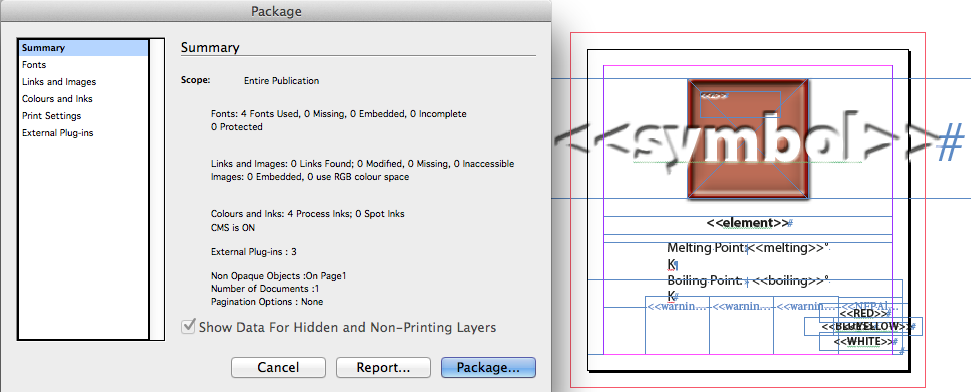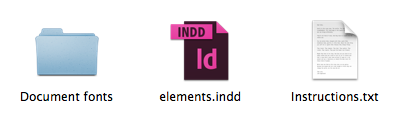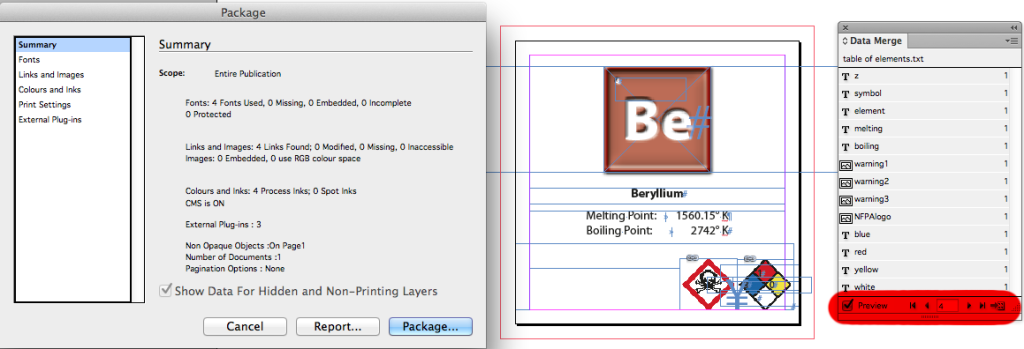Traps when Packaging Data Merge files
I often recommend that clients use Adobe InDesign’s “package” feature to collect all assets into one folder to give to another party. While it is not completely foolproof, it is certainly better than providing no links or fonts at all, or wasting time trying to find those assets manually.
When packaging a file used for a data merge that hasn’t been merged into a finished indesign file, there are a few things to be aware of. Firstly, the txt/csv file used for the merge won’t be packaged, regardless of whether the variable data is on a normal page or a master page. This means this asset needs to be collected manually.
Secondly, if the data merge that contains variable images, there are two more issues to be aware of:
1) InDesign won’t package any of the variable image files. For example, packaging this file:
will package the following files:
The only exception is if the preview checkbox is toggled on at the time of the package, and in this instance the only variable images to be packaged are the ones that are visible at the time of packaging. So using this example:
the following files are packaged:
2) Because the variable images and the txt/csv file used for the merge would have to be gathered manually as part of the package, there may be issues relinking to the image locations in the data merge, especially if the column that contained the image location references had their full directory location.
Incidentally, having the full path name is not necessary if the txt/csv file for the data merge is in the same folder as all of the images being used in the data merge.