Photoshop How-To: Restoring Damaged Photos
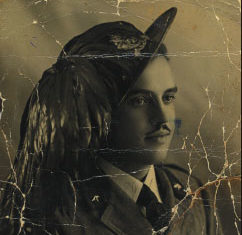
This story is taken from “Photoshop Restoration & Retouching, Second Edition.”
Katrin Eismann isn’t called the Photoshop Diva for nothing. She’s mastered the most difficult Photoshop techniques in pursuit of her artistic vision. And as an author and educator, she’s informed others how to harness Photoshop’s power to create their own digital images and composites.
A recurring theme in Eismann’s own compositions is the use of ancestral images and other antique photographs, which she them combines into contemporary observations and allegories. But as she’s discovered firsthand, many of the photos she wants to use have been damaged by the passage of time and the transfer from one generation to another.

As a result, she’s become an expert at repairing and restoring creased, torn, and stained images. In this excerpt from the second edition of her book “Photoshop Restoration and Retouching,” Eismann shows you several techniques for returning damaged photos to their original glory.
We’ve posted this excerpt as a PDF file (note that this is not the entire chapter). Please right-click or option-click this link “Damage Control and Repair” to download the file to your computer. Note: The file is nearly 10 MB. It will take time to download! To open the PDF, you’ll need a full version of Adobe Acrobat (5 or higher) or the Adobe Reader.
Excerpted from “Photoshop Restoration and Retouching, Second Edition” © 2004 Katrin Eismann. Reproduced by permission of Pearson Education, Inc. Publishing as New Riders. ALL RIGHTS RESERVED.
This article was last modified on January 3, 2023
This article was first published on April 2, 2004



